Today we are excited to announce that, our new release of Optimizer will include Presets (one click demo site importer), WooCommerce post layouts, Slider content alignment and ability to set column width in column shortcodes.
1. Presets
It’s painful when you fall in love with a theme demo, buy the theme, but only to find out now you have to make the whole design from ground up. It’s time consuming to figure out how to make it exactly like the demo. We understood this frustration and has built a presets section or 1-click demo importer. Pick a demo from our demo gallery (currently 12 & more to come) and click import.
2. Slider Content Alignment
Now you’ll be able to align your slider content along with buttons to left, right & center. It can accessible from Appearance -> Customize -> Front Page -> Slider -> Slider Content Alignment.
3. WooCommerce layouts
We introduced 5 new post layout for WooCommerce post. Just go to Appearance -> Customize -> Front Page -> Front Page Widgets -> Posts Widget and select Post Type “WooCommerce”. And access 5 new layout from Layout section above.
4. Shortcode: Column Width
Column plays a big role in design whether it’s print or web. In previous version we had 2 column, 3 column & 4 column shortcodes but none of them let you choose the width of column. All the column used to have same width based on the column it contains.
Now you can set the width of the column, for example in a 2 column shortcode, you can set the width of first column to 70% and the second column to 30%.
5. Footer & Copyright Area Background Image
Like all other elements from 0.3.2 you can set background image in Footer area and copyright area. You can set them from Appearance -> Customize -> Footer -> Footer Style & Appearance -> Customize -> Footer -> Copyright Area
Along with these features we fixed couple of bugs which were hindering overall experience of the Optimizer. You can update your theme from Dashboard > Updates page, or Appearances > Themes page. Before updating to newer version make sure to make a backup of your theme settings from -> Export Options.



 Copyright © 2020 AmpleByte Studio.
Copyright © 2020 AmpleByte Studio.