Popups are the most effective and quickest way to get your messages to your visitors, make them perform a certain action, subscribe them to your newsletter, and a lot more. 50% of your visitors leave within 2-3 seconds of arriving at your site which is a very short time to read the whole content of your site to make an educated decision. That’s why a WordPress popup can be used to target your visitor at the right time and location to increase your site’s conversion rate. You can
- Significantly Increase your newsletter subscribers.
- Double your sales revenue by showing the right offers to the right customers.
- Get more leads to contact/call you.
- Get more blog post views by showing relevant content.
- Increase your social followers and page’s social shares.
- Reduce Cart Abandonment by offering special discounts.
- And a lot more…
WordPress Popup Plugins We Compared
In this list, we tested and compared 7 most popular WordPress Popup plugins in detail so, you can learn which one is better suited for you.
- Brave Popup Builder (Best) – Modern Drag and Drop WordPress Popup Builder.
- Popup Maker – A Popular WordPress Popup Plugin with lots of options.
- Popup Builder – Another popular WordPress popup plugin.
- WP Popups – A WordPress plugin with a good user interface.
- Icegram – A popup plugin that lets you customize their predefined popup templates.
- Popups by Supsystic – A WordPress popup plugin with lots of options and a cumbersome interface.
- OptinMonster – An expensive popup plugin that has a nice interface but with no free version.
1. Brave Popup Builder
Brave is a modern Free WordPress Popup plugin that comes with Very intuitive Photoshop/Canva like editor. You can insert text, image, video, countdown timers, posts, Woocommerce products, and a lot more to create any kind of popup you want.
Since the plugin comes with built-in Form Builder, you don’t have to install other form plugins to insert them in your popups. You can simply drag and drop Brave’s form element in your popup and customize it any way you want. You can connect your forms to newsletter services like Mailchimp, Constant Contact, aWeber, and lots of other email services to subscribing visitors to your newsletter. Create Contact Forms, Survey or Quiz forms, Booking Forms and any other types of form imaginable. You can set auto-responder to your forms, and also send the form data to your email address or send them to 2000+ apps through Zapier/Integromat.
Brave’s another upside is unlike other popup plugins, it does not load lots of scripts on your website that slow down your site’s load time. Instead, the minimal assets are only loaded once the page has been fully loaded.
Brave also lets you set a goal for your popup that you can use to track the performance of the popup and get real-time notifications. For example, if you want visitors to subscribe to your newsletter, you can set the newsletter form element as the popup’s goal, and when a visitor, submits the newsletter form, you can get a goal completion email sent you real-time that will notify you that the visitor has successfully subscribed. Apart from Form Submission, you can also get a real-time notification when a visitor clicks a certain element of the popup or views a certain step of the popup.
Editor Interface
Out of all the Popup plugins we tried, Brave’s Popup editor was the most intuitive to create popups. Creating popups was a joy and took only fractions of time that took us to create popups with other plugins. Once you use Brave for a couple of minutes, it is very hard to move back to other popup builder plugins.
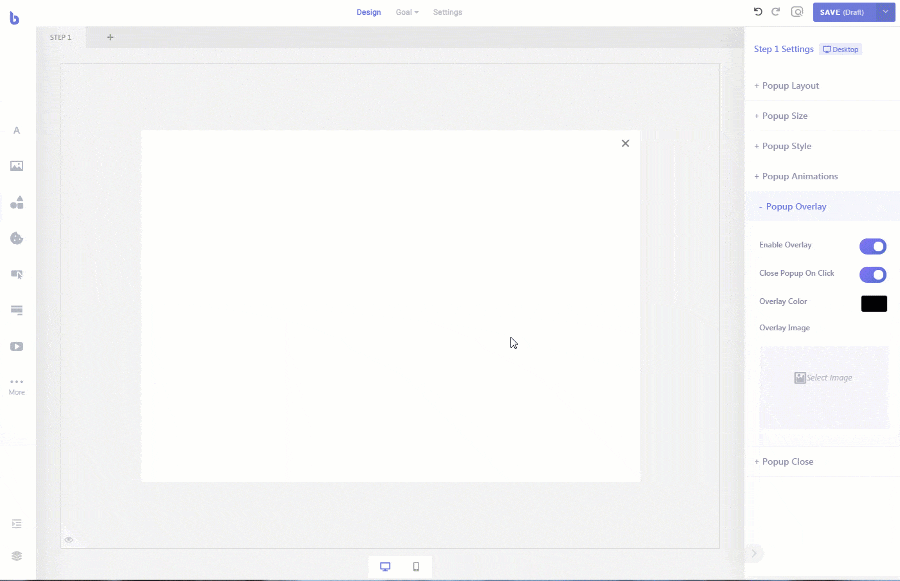
PROS
- Amazing Intuitive Drag and Drop popup Canva like editor that lets you create any kind of popups within minutes.
- It comes with various stylish templates that you can import with 1 click and customize.
- 10+ Email service integration like Mailchimp, Constant Contact, and aWeber, etc.
- Comes with Built-in Form Builder that lets you insert any kind of forms as well as let you add Forms created with popular Form Plugins.
- Ability to get real-time email notification when a visitor submits a form or clicks a button.
CONS
- Lacks the ability to combine multiple trigger/ filter options.
2. Popup Builder
Popup Builder is a Popular WordPress Popup Plugin that lets you create pre-defined types of popups, modals and lightboxes. You can easily create Image Popup, HTML Popup, Newsletter subscription popup, Video Popup, and a lot more.
Although the Popup does not have built-in form features, it lets you embed html forms, Ninja Forms, Gravity Forms, and other popular form plugins.
This Popup plugin lets you modify existing popups to your need with lots of customizable options. You can also animate your popups, set where on the page the popup should appear, set popup open sound, and display who the popup should be visible to and a lot more.
Editor Interface
Although the Plugin does not have a drag and drop interface, the popup includes adequate options to customize each popup.
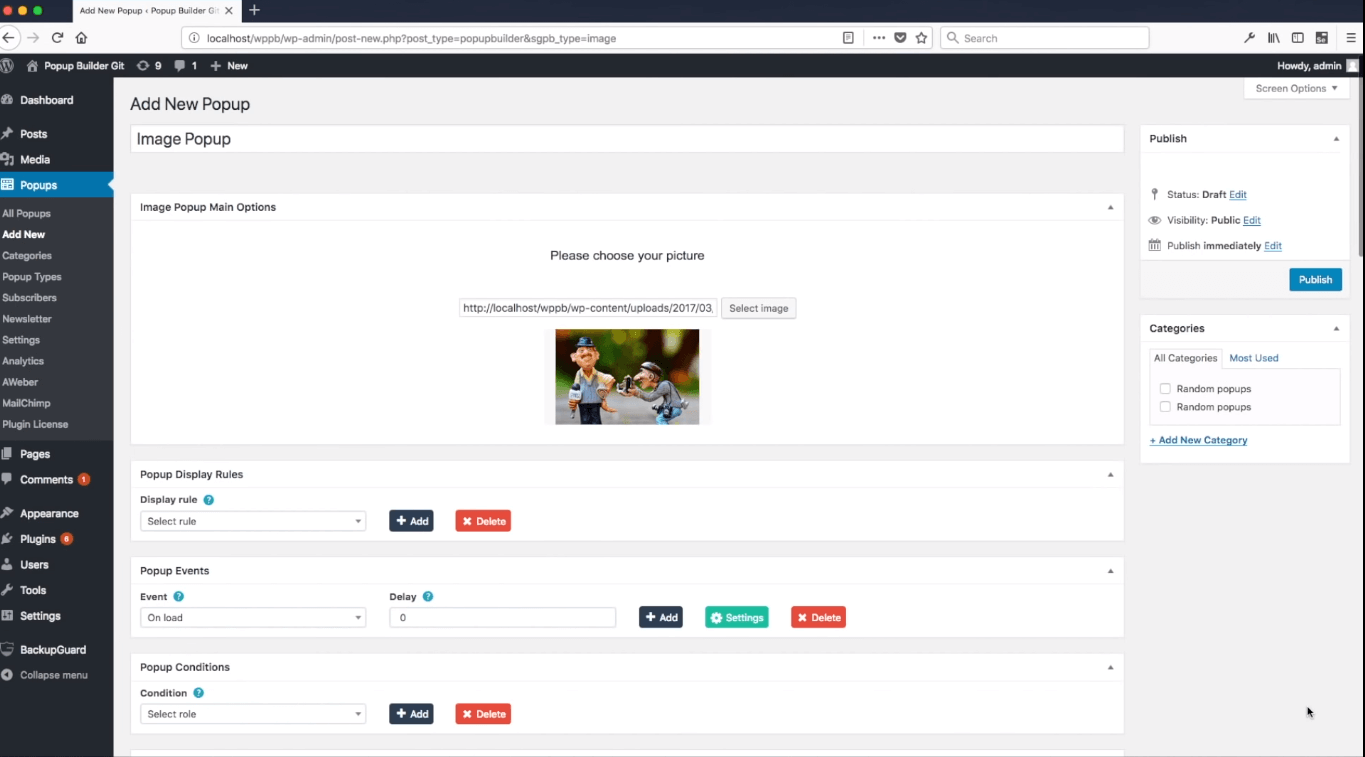
PROS
- Advanced Trigger and cookie settings
- Compatible with popular Form plugins.
- Comes with Various Popup Themes.
Cons
- No Drag and Drop Builder and the current editor can sometimes feel nauseating with lots of options.
- Only a few Newsletter Services like Mailchimp, Constant Contact, aWeber, and others are available but require paid extensions.
- No A/B testing feature.
- No Popup Analytics to measure popup’s conversion rate.
3. Popup Maker
Popup Maker is one of the most popular WordPress popup plugins that come with lots of features to create and customize most kinds of popups your site may need. You can create Newsletter Popups, Modals, lightboxes, cookie popups, Video Popups, and a lot more. The plugin’s wide variety of options let you set who will see your popup when they will see them and where exactly on your site they will see the popup.
To display form with Popup Maker you have to install any of the popular form plugins like Ninja Forms, Gravity Forms, Contact Form 7 (CF7), Caldera Forms, WPForms or Mailchimp for WordPress.
Editor Interface
Popup Maker lets you create popups with a Text Editor, which can be a little confusing sometimes, but you will get your popup up and running if you keep playing with the interface for a few hours.
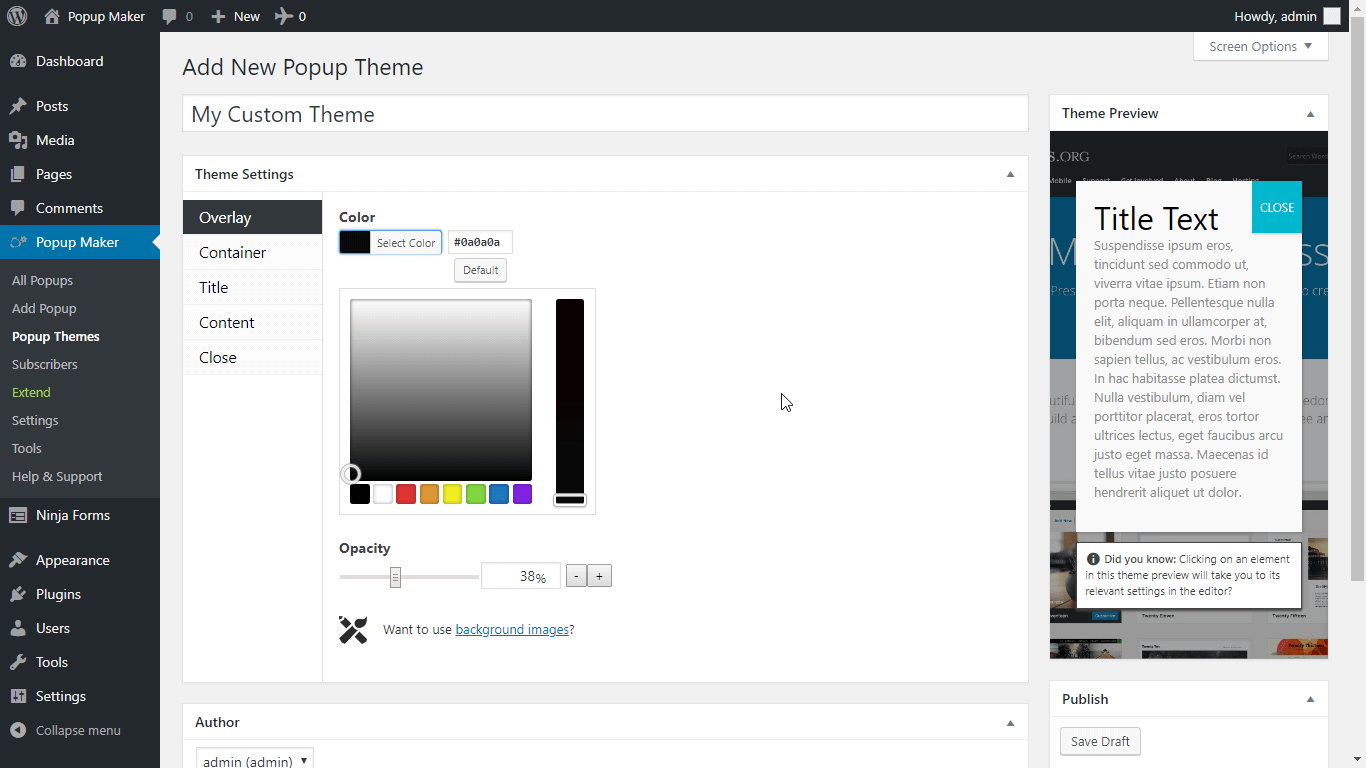
PROS
- Predefined sets of popup types help you set up popups with very minimum time.
- Compatible with popular Form plugins.
- Lots of Popup Animations.
Cons
- The Popup Editor is a little mundane.
- Only a few Newsletter Services like Mailchimp, Constant Contact, aWeber, and others are available but require paid extensions.
- No A/B testing feature.
- No Popup Analytics to measure popup’s conversion rate.
4. WP Popups
WP Popups is another popular WordPress popup plugin with a nice popup editor interface and lots of customizable options that let you create awesome popups. The plugin is best fit to create and display newsletter option popups, social popups, and cookie notice popups.
WP Popups’ strong side is its offering of a high number of customizable triggers and filter options. You can display your popup on specific pages or posts, came from a certain page, only to certain user roles, on certain devices only and a lot more.
Editor Interface
Even though you have to use text editor and shortcodes to build your popup, WP popup’s editor is better than most free popup plugins out there as its interface has nice UX and lets you see how it looks real-time as you edit the popup.
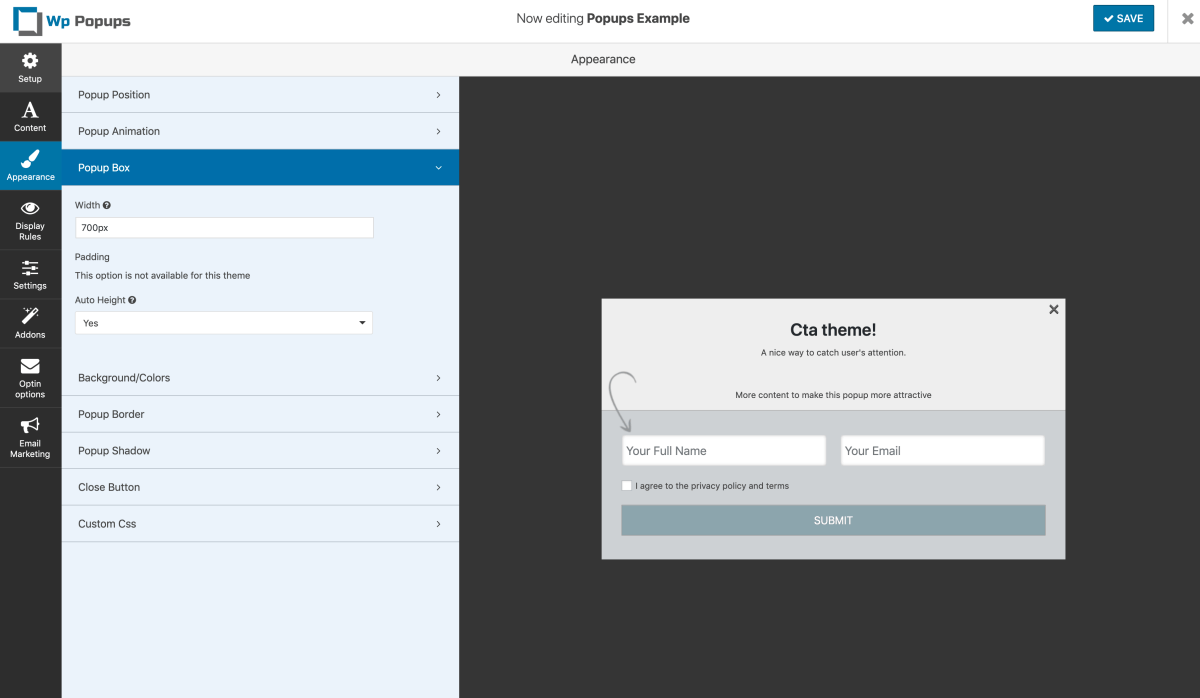
PROS
- Nice Popup Editor Interface.
- Lots of Trigger & Filter Options.
- Supports Popular Form Plugins.
CONS
- It cannot be used to create any kind of popup.
- Built Popups may not look unique.
- No Direct integration with Newsletter services like Mailchimp, aWeber, Constant contact, etc.
- No Popup Analytics or Conversion tracking.
5. Icegram
Icegram is a WordPress Popup Builder plugin that lets you create four different types of popups with ease: Lightbox Popups, Header & Footer Action Bars, Toast Notifications, and Slide-in Messengers. It also comes with an analytics feature that provides an in-depth performance stat of your popups that are easy to understand.
You can embed newsletter opt-inform with HTML code provided by your newsletter service provider like Mailchimp, Constant Contact, aWeber, etc. You can also display third party forms into your popup as they support Gravity Forms and Contact form 7.
Editor Interface
Icegram does not let you create popups from scratch. You can only customize predefined popups through various options with no real-time feedback.
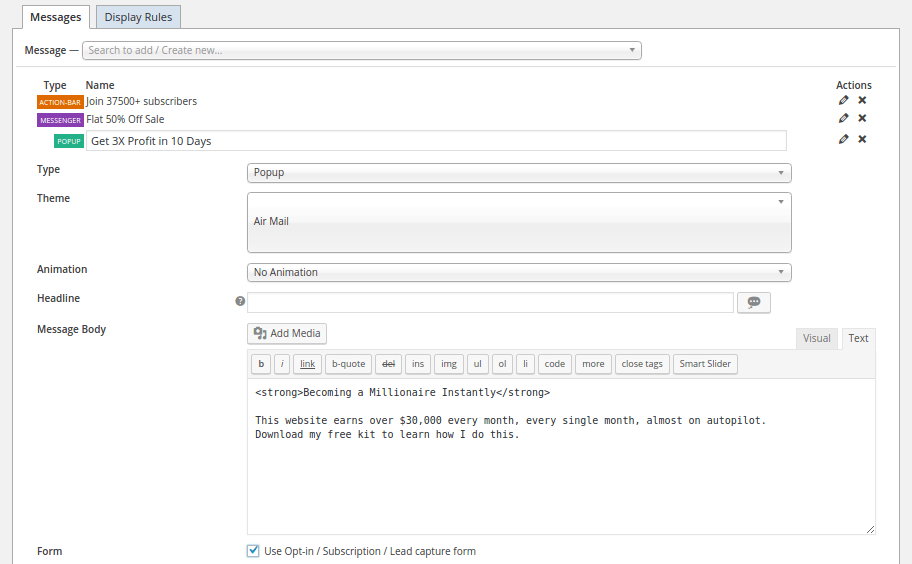
PROS
- It comes with a plethora of Popup templates.
- Lots of Customizable options.
- Along with other popup position options, it comes with an Inline Popup display option that lets you display your popup anywhere inside your post content.
CONS
- No Visual Popup Editor, you only customize predefined popups through various options with no real-time feedback.
- May slow down your site load times a little.
6. Popups by Supsystic
Popups WordPress plugins by Supsystic is another WordPress popup plugin that lets you choose from 60+ popup templates and customize them to your needs. It also comes with different popup display location features, 20+ Animation types, and the ability to set where and when the popup appears on your website.
The two most prominent features set this free plugin apart are Advanced Analytics feature and A/B Testing feature. The A/B Testing feature lets you change a certain text or element of your popup and then measure which version is performing better by analyzing the popup analytics.
Editor Interface
Although it has some prominent feature the popup editor interface is not one of them. You have to choose from predefined popup templates and then presented with hundreds of options to customize the popups which may feel nauseating to new users and take a long time to tweak the popup to your need.
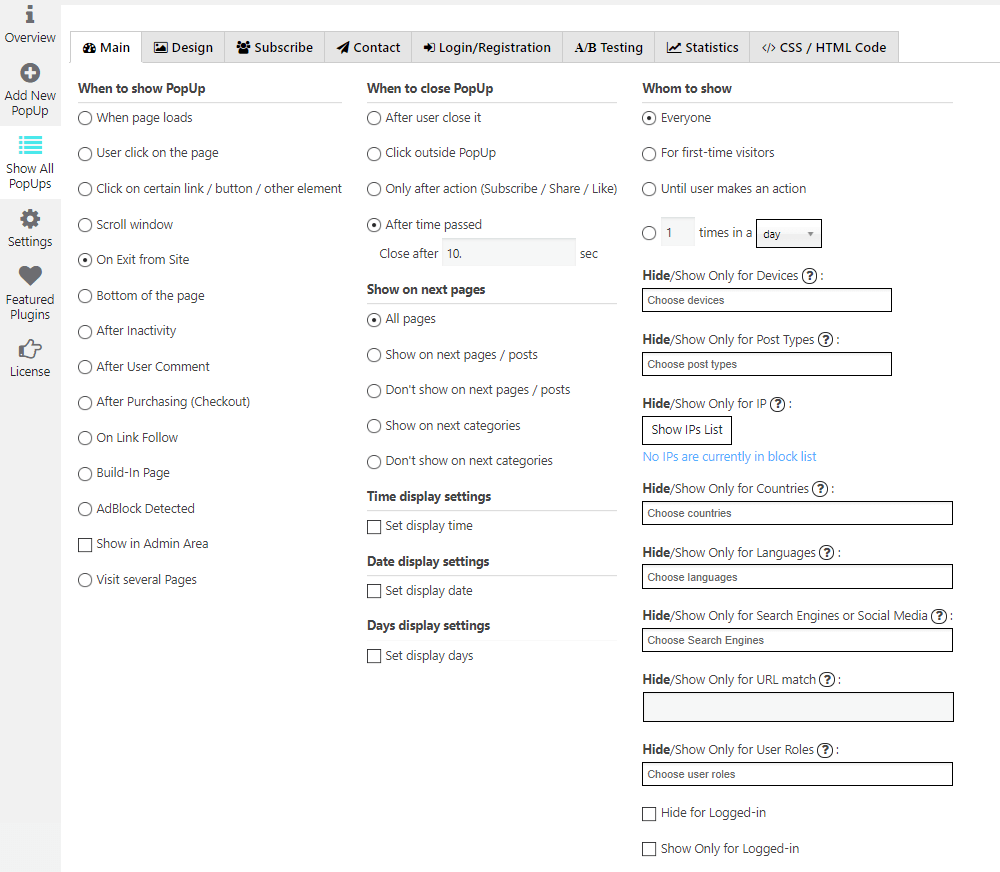
PROS
- It Comes with 69 Popup templates to choose from.
- Powerful Analytics and A/B testing features.
CONS
- No Visual editor, you can only customize predefined popups with hundreds of options.
- No Built-in Newsletter service integration. You will have to embed their HTML code in your popup.
7. OptinMonster (Paid)
OptinMonster is a paid popup plugin with Drag and Drop Builder that lets you create most types of popups within a few minutes. Just like Brave, It has Mailchimp, Constant Contact, aWeber, etc. integrations built-in to subscribe visitors to your newsletter.
It also comes with Advanced Tracking, A/B Testing, and advanced trigger options. The plugin also comes with Exit Intent popup feature which is very effective in increasing your popup’s performance.
Although OptinMonster comes with most features a popup plugin should have, the biggest downside is that it is not free and it can get quite expensive for medium to large sites as they charge you by the number of visitors you get per month.
Editor Interface
OptinMonster has a drag and drop popup editor that helps you create any kind of popup within minutes.
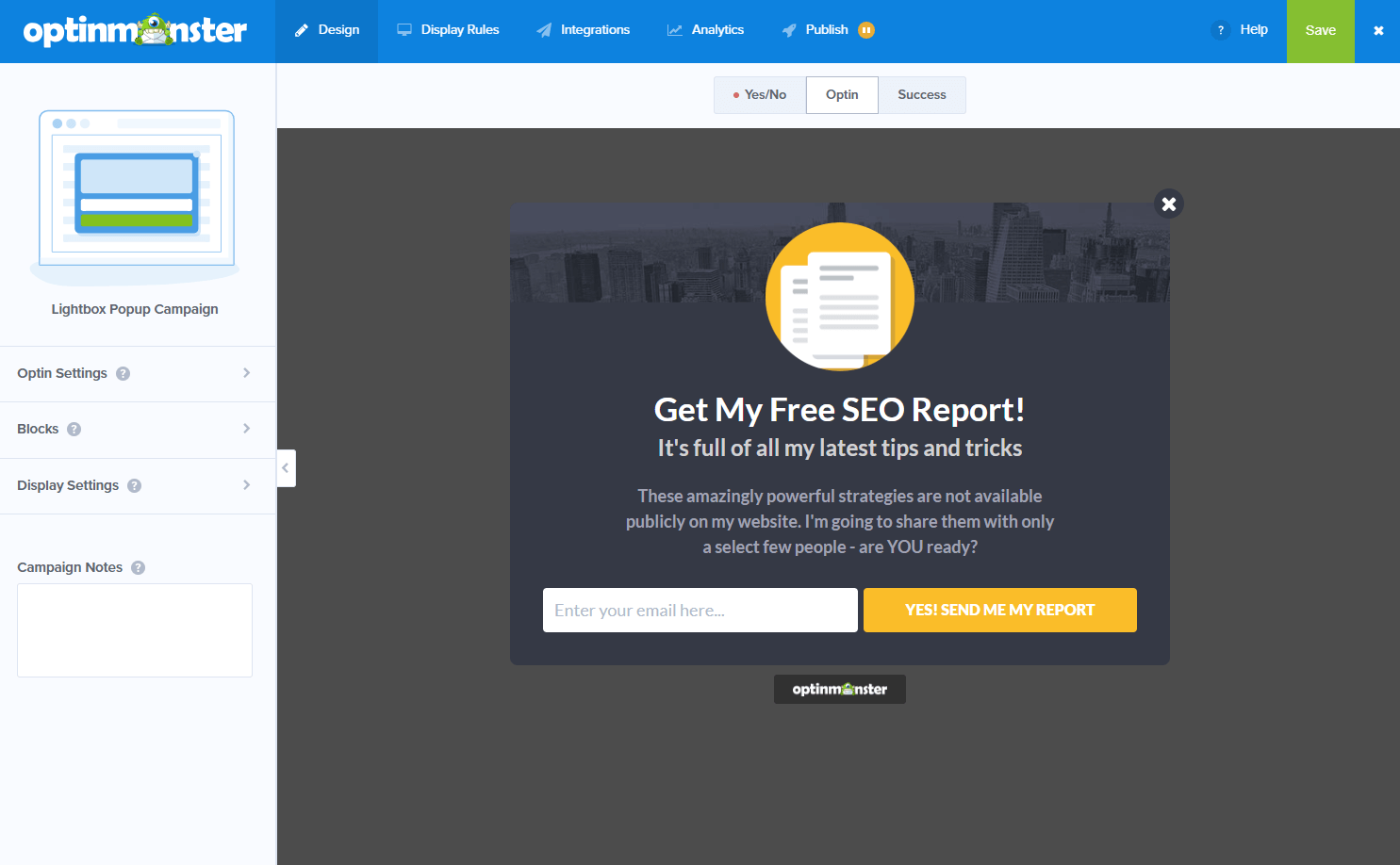
PROS
- Drag and Drop Popup Editor.
- It comes with lots of popup templates.
- Advanced Triggers, Analytics & A/B testing feature.
CONS
- No Free version, pricing starts from $9 per month for only 3500 page views.
- Pricing is based on Popup view count, which can run up to thousands of dollars.
- For Exit Intent Feature you have to subscribe to their $29/month plan.
- No built-in form builder to create survey/quiz/appointment popups.
Features Comparison
Here is a detailed features comparison of all the WordPress Popup plugins we reviewed:
| Features | Brave | Popup Maker | Popup Builder | WP Popups | Icegram | Popups | OptinMonster |
| Price | Free / $45+ | Free / $87+ | Free / 39+ | Free / $70 | Free / $97+ | Free / 39+ | $9 / mo |
| Drag n Drop Builder |  |  |  |  |  | ||
| Built-in Form Builder |  |  |  |  |  |  | |
| Multi-step Popup |  $ $ |  |  |  |  |  |  |
| Exit Intent Popup |  $ $ | $35/year | $15/year |  $ $ |  $ $ |  $ $ |  |
| Sidebar Popups |  |  |  |  |  |  |  |
| Stickybars |  |  |  |  |  $ $ |  |  |
| Survey Popups |  |  |  |  |  |  |  |
| Quizz Popups |  |  |  |  |  |  |  |
| Video Popups |  $ $ | $35/year | $10/year |  |  |  |  |
| Signup/Login Popups |  $ $ | $45/year | $24/year | $199/year |  |  $ $ |  |
| Insert Iframe/Html |  |  | $10/year |  |  |  |  |
| Insert Single Post/page |  |  |  |  |  |  |  |
| Insert Multiple Posts |  |  |  |  |  |  |  |
| Insert Contact Form |  |  | $10/year |  |  |  |  |
| Insert Woocommerce products |  |  | $15/year |  |  |  |  |
| Insert Social Share/Follow |  |  | $12/year |  |  |  |  |
| Insert Countdown |  $ $ |  | $12/year |  |  |  | $29/mo |
| Online Image/Video Library |  $ $ |  |  |  |  |  |  |
| Advanced Targeting |  $ $ | $45/year | $12/year |  $ $ |  $ $ |  $ $ |  |
| Advanced Tracking |  $ $ |  |  |  |  |  $ $ |  |
| A/B Testing |  $ $ |  |  |  |  $ $ |  $ $ | $19/mo |
| Popup Animation |  |  |  |  |  |  |  |
| Animation Timeline Editor |  $ $ |  |  |  $ $ |  |  |  |
| Preset Templates | 100+ | 0 | 0 | 0 | 100+ | 70 | 20+ |
| Realtime Notifications |  |  |  |  |  |  |  |
| Connect to 2000+ apps with Zapier |  $ $ |  |  |  |  |  |  |
| Mailchimp Integration |  | $25/year | $15/year |  $ $ |  |  |  |
| Hubspot Integration |  |  |  |  |  |  |  |
| aWeber Integration |  | $25/year | $15/year | $199/year | $19/year |  |  |
| ActiveCampaign Integration |  |  |  |  $ $ | $19/year |  |  |
| Constant Contact Integration |  |  | $20/year |  $ $ |  |  |  |
| GetResponse Integration |  |  | $20/year |  $ $ | $19/year |  |  |
| Sendgrid Integration |  |  |  |  |  |  |  |
| SendinBlue Integration |  |  | $20/year |  |  |  |  |
| Mailjet Integration |  |  |  |  |  |  |  |
| ConvertKit Integration |  |  |  |  |  |  |  |
| Zoho Campaign Integration |  |  |  |  |  |  |  |
So, Which Is The Best WordPress Popup Plugin For You?
In our tests, Brave Popup Builder has hands down beat all other popup plugins. Most plugins had limitations in building any kind of popups as they only provided pre-defined templates that you can customize to your needs, which can become very generic. Whereas, with Brave’s Canva like editor interface, creating a popup was a joy for us as you can create any kind of popup imaginable within a few minutes.
Apart from that, Brave also comes with a built-in form builder that you can use to create newsletter subscription forms, contact forms, survey/poll forms and a lot more, whereas, other popup plugins we tested requires you to install a third party form plugin to insert forms in your plugins.
Other unique features that set Brave apart from the rest are that it has conversion tracking; real-time visitor action notifications, faster page load time, and plenty of popup templates which made us select it as the clear winner of the bunch.



 Copyright © 2020 AmpleByte Studio.
Copyright © 2020 AmpleByte Studio.