It’s been 3 months since we released Optimizer. Within this period, we worked relentlessly to help our users succeed at what they do. Besides that, we collected lots of user feedback through direct mail, support forum and surveys. We needed to analyze to find out which portion of the theme frustrated the users, where do users usually get stuck and then remove those obstacles to make the theme more user friendly.
From the data we’ve collected we found out that users were having trouble configuring the theme fast. Users have to spend at-least a couple of days to set up the whole site as they want because the current version of the theme options panel doesn’t give you live feedback of your theme options changes. You have to go back and forth between windows to find out how your site looks when you make each change. In the Latest version of theme we focused on solving this issue by introducing the “Live Site Editing “with the help of “Customizer”(a WordPress feature). We are very proud & excited of the new release (v-0.3.0). Here are some of the key highlights of this update.
What’s Changed in v-0.3.0
Live Site Editing
We received feedbacks that the options panel is lagging or acting slow in some cases. Plus, going back and forth to see the changes is time-consuming too. So we scrapped the whole options panel which takes a significant amount of memory to run and introduced The Enhanced WordPress customizer. It’s very user-friendly and cuts down the time to build your site to a whopping 70%. No more jumping between windows after making each change. You can create a flexible and versatile site within an hour.
Unlimited Front Page Elements (PRO)
In the latest version, All the Frontpage Elements have been converted to widgets and the Frontpage is equipped with a wide widget area where you can easily add those widgets. You can edit the widgets anytime you want by clicking the edit button above them. You’ll be able to re-organize / re-order your front page elements just by moving your widgets using a simple drag & drop interface.
Currently Bundled Widgets:
- About Widget
- Blocks Widget
- Advanced Text Widget
- Posts Widget
- Call to Action Widget (PRO)
- Clients Logo Widget (PRO)
- Testimonial Widget (PRO)
- Contact Widget (PRO)
- Video Widget (PRO) (NEW)
- Slider Widget (PRO) (NEW)
- + 8 Other Widgets (PRO)
Create Unlimited Pages Like Frontpage (PRO)
With the New version, You can make an entire page out of widgets just like the frontpage. Just Create a widget area for a specific page and Drag & drop your favorite widgets and click publish.
Options Removed
To make the New Live Site editing Faster, we had to remove few unnecessary options The theme Now has 137 useful Options.
The removed options and the reason of removing them are described below:
- Drop Shadow: Low usage and adoption
- Divider Icons: Low usage and adoption
- Post Slider: Low usage and adoption
- Reordering of Share Buttons Positions: Low usage and adoption
- Favicon: WordPress 4.3 has the option to change the favicon, so there is no point adding the same option twice.
- Apple Touch Icon: WordPress 4.3 will be shipped with this feature.
- Maintenance Mode: As the WordPress Theme Team pointed out, it belongs to plugin territory so we removed it. Plus there are lots of free plugins to achieve this, so we thought why bloat the theme.
- Woocommerce Slider: Low usage and adoption
- Woocommerce Image Magnify: Low usage and adoption
- Presets: We are working on new presets, will be released within the next update.
Update Instruction
To migrate to latest version of Optimizer, follow these steps:
Make sure your front page displays to “Your Latest Post” from Settings -> Reading -> Front page displays
Step 1: Before updating the theme, you should back up your theme settings. To do that, Go to Optimizer Options -> Export / Import and click the “Export” button.
Step 2: Go to Appearance > Themes and click the “Update Available” button on Optimizer PRO and then click the “Update Now” link.
Step 3: Now, Go to Appearance > Customize and click The “Convert” button.
Step 4: A popup will appear with a confirmation message, click on “Leave This page”. Your current theme settings will be transferred to the latest theme options panel!
Note: After converting to latest version, You will be able to Edit your Theme Options from Appearance > Customize and the old options panel will be removed. Don’t worry! All your theme options will be intact.
We are Here to Help
We are here to assist with any support you need to migrate to the latest version of theme. If you are having trouble configuring the theme please feel free to get in touch with us through the live chat.


 Copyright © 2020 AmpleByte Studio.
Copyright © 2020 AmpleByte Studio. 
I have installed and amazed with the new layout.. well done guys!
You’re the 2nd theme i bought and really like it.