It’s been 10 months since we released Optimizer. Within this period, we worked relentlessly to help our users succeed at what they do. Besides that, we collected lots of user feedback through direct mail, support forum and surveys. Based on these feedbacks, In Optimizer 0.4.0 we added lots of features and made lots of enhancements to make the theme more customizable and user friendly.
15 More Presets added
We added 15 more presets that will easily let you create stunning websites. If you are not yet familiar with presets and how they can be imported with just one click, please do so by reading this tutorial.
Display Header on left option
 We had multiple requests for adding an option to display the header on left that will make the site look like the stunning portfolio sites you see out there. We listened and added the Left Header option.
We had multiple requests for adding an option to display the header on left that will make the site look like the stunning portfolio sites you see out there. We listened and added the Left Header option.
You can enable this option from Appearance> Customize > Header > Header and by turning on the “Show Header on left” option. Turning on this option will display 2 other options that will let you change the style of the header and add additional text to the header.
Smart Resize Slider Image (Mobile)
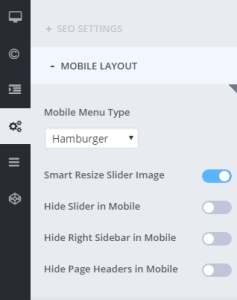 In Mobile, Optimizer has a built in mechanism that lets your slider image resize to make the content fit inside the slider. This mechanism also kicks in when there is no content inside the slider, which is not very efficient. We had many requests in past to help users resize it back to show the full image in mobile. So in this version we added an option to disable this Slider auto resize mechanism.
In Mobile, Optimizer has a built in mechanism that lets your slider image resize to make the content fit inside the slider. This mechanism also kicks in when there is no content inside the slider, which is not very efficient. We had many requests in past to help users resize it back to show the full image in mobile. So in this version we added an option to disable this Slider auto resize mechanism.
If your frontpage slider doesn’t have content inside it and you want the slider images to be displayed in full in mobile version, we recommend you to disable this smart resize option. You can do that from Appearance >Customize > Miscellaneous > Mobile layout and disable the “Smart Resize Slider Image” option.
Transparent Page Header Option
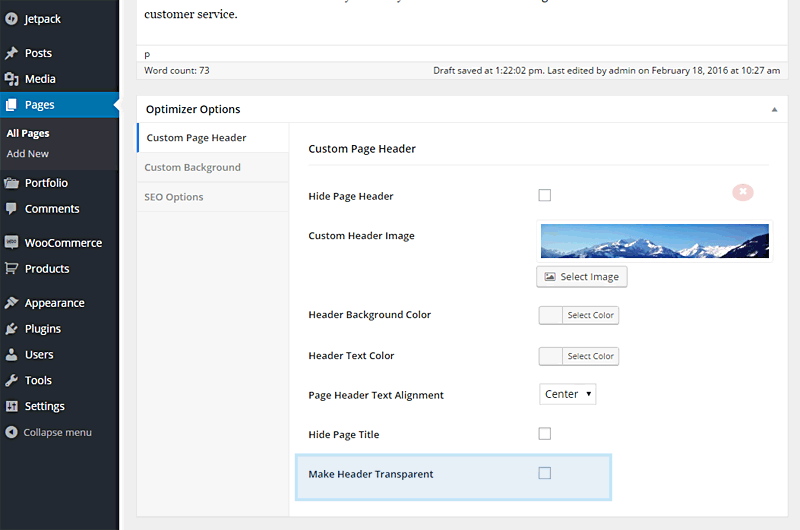 One of the most requested features for Optimizer is ability to make the header in other page transparent, just like the frontpage. We have been getting these requests from the beginning of the theme release, we wanted to implement this feature after a few months of releasing Optimizer, but we had to test all the outcomes and layout changes that may occur when we add this feature, which delayed us from adding this to our previous versions. In this version we added a dedicated Option just for that.
One of the most requested features for Optimizer is ability to make the header in other page transparent, just like the frontpage. We have been getting these requests from the beginning of the theme release, we wanted to implement this feature after a few months of releasing Optimizer, but we had to test all the outcomes and layout changes that may occur when we add this feature, which delayed us from adding this to our previous versions. In this version we added a dedicated Option just for that.
To make other page’s header transparent you will have to individually set them for each page by going to each page’s edit screen and turning on the “Make Header Transparent” option. Before turning on this option, please make sure your page has a Page Header Image.
Widget Width – Three Quarters
As you already know, we added a widget width option back in 0.3.6 that let you change the width of the frontpage widgets and put 2 or 3 widgets side by side. Previously you could set the width of widget to full, half & One Third. In this version we added “Three Quarter” option to this width list. Now you will be able to display a One Third Widget and a Three Quarter widget side by side. Which may look like this:
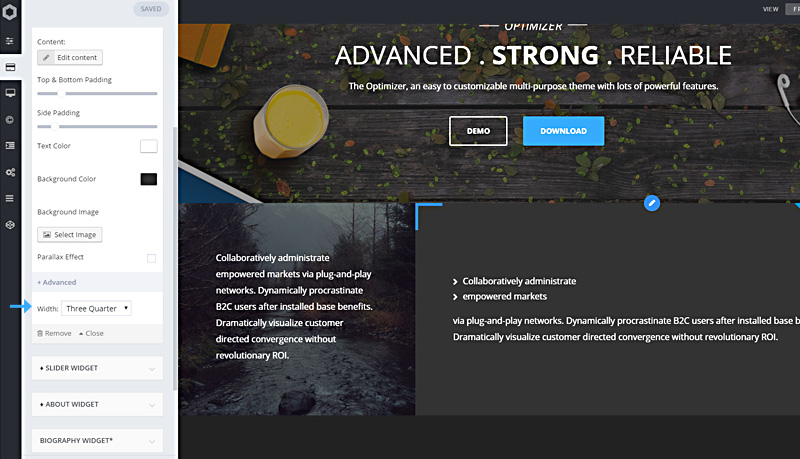
Blocks Hover effect option
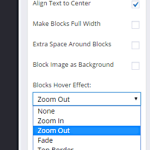 In early Optimizer versions we had a hover effect with no controls in the Blocks Options. We removed the hover effect in version 0.3.0 because it was confusing for your site’s visitors, which we added back in this version with a dedicated option to choose multiple hover effect options in the Blocks Widget.
In early Optimizer versions we had a hover effect with no controls in the Blocks Options. We removed the hover effect in version 0.3.0 because it was confusing for your site’s visitors, which we added back in this version with a dedicated option to choose multiple hover effect options in the Blocks Widget.
Slider Widget – New Slider types
In this version, we made the Slider widget more flexible by adding 3 more slider types:
- Accordion
- Gallery
- Carousel
Social Bookmark icon auto identify and display social icon
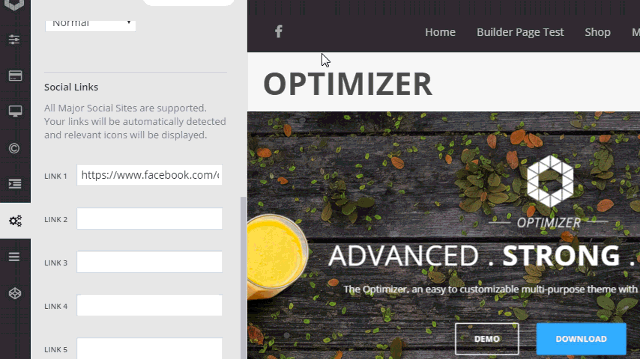 We frequently get requests to add more social bookmark icon options to be added in Appearance > Customize > Miscellaneous > Social Links that we had to do something about it. But the thing is there are hundreds of social media sites out there and we can’t add link fields for each and every social sites, not even the selected the popular ones. Because that will make the Optimizer Options bulky. So we have added a new mechanism that will auto detect the button links and display the icons accordingly. So now Optimizer Social links fields doesn’t have a dedicated social links field for each social icon, instead it has 13 Link fields that we renamed to link1, link2, link3 etc. So now you can just add your social links to one of the fields and the links will be automatically detected and displayed accordingly:
We frequently get requests to add more social bookmark icon options to be added in Appearance > Customize > Miscellaneous > Social Links that we had to do something about it. But the thing is there are hundreds of social media sites out there and we can’t add link fields for each and every social sites, not even the selected the popular ones. Because that will make the Optimizer Options bulky. So we have added a new mechanism that will auto detect the button links and display the icons accordingly. So now Optimizer Social links fields doesn’t have a dedicated social links field for each social icon, instead it has 13 Link fields that we renamed to link1, link2, link3 etc. So now you can just add your social links to one of the fields and the links will be automatically detected and displayed accordingly:
The social links now have support for:
Facebook, Twitter, Google+, YouTube, Pinterest, Flickr, LinkedIn, Tumblr, Instagram, Houzz, Deviantart, Google Play Store, Apple Store, Spotify, Wechat, 500px, Github, Medium, Scribd, Steam, last.fm, Yelp, Foursquare, Weibo, reddit, SoundCloud, Tripadivisor, VK, Xing, Vine, QQ, Behance, Dribbble.
New Single page layouts
- Post With Header
- Narrow Layout
Font Weight option
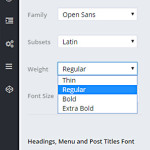 From this version of the theme, you will able to select font weight of your Site Wide Font and your Title Font. These options can be accessed from Appearance > Customize > Basic > Basic Fonts.
From this version of the theme, you will able to select font weight of your Site Wide Font and your Title Font. These options can be accessed from Appearance > Customize > Basic > Basic Fonts.
Different logo for Frontpage header
 We had so many support requests to help users add a different logo for frontpage and other pages that we decided to add an option to display Frontpage Only logo option that will override the default logo on frontpage. So when you set a Frontpage Only Logo from Appearance > Customize > Header > Site Title & Logo > Image, along with the default logo image option, your default logo will be displayed throughout the whole site except the Frontpage, on frontpage, the logo you set only for the frontpage will be displayed.
We had so many support requests to help users add a different logo for frontpage and other pages that we decided to add an option to display Frontpage Only logo option that will override the default logo on frontpage. So when you set a Frontpage Only Logo from Appearance > Customize > Header > Site Title & Logo > Image, along with the default logo image option, your default logo will be displayed throughout the whole site except the Frontpage, on frontpage, the logo you set only for the frontpage will be displayed.
Note: When you have sticky header and you scroll down on your frontpage, this frontpage logo will be changed in the sticky header and the default logo will be displayed for your convenience.
PHP 7 Compatibility
WordPress is already PHP version 7 compatible, to keep up, we just made this version of the theme PHP version 7 compatible.
Shortcodes:
Progress Bar Shortcode: The Progress bar Shortcode now has new options that will let you display Circular and Thinner Progress bars. Photo
Pricing Shortcode: Pricing Shortcode now has 4 more beautiful styles. Style 2 , Style 3 , Style 4 , Style 5 .
Icon Shortcode: Icon Shortcode is now updated with Font Awesome’s latest version . Plus, you can now style the icons with the predefined style options and also link each icon to an external url. Photo
Breadcrumb Shortcode: Recently, we have had multiple requests to let users enable them to add breadcrumbs inside a widget to re-create the page header in customized pages. We listened and added a dedicated Breadcrumbs Shortcode which can be accessed from the Post/Page editor’s Shortcodes > Special Shortcodes option. Photo
Widgets Enhancements:
New Title Dividers: We added 7 more Title Divider styles that will let you display your widget titles more prominently.
Social Bookmark widget: The social Bookmark widgets now have 1 New Style option that will let you display big and bold social icons.
Biography widget: We were surprised to see that biography widgets were used by most of the sites to display testimonials. So we decided to add customization features like Background Color and Text color option to it to make it more customizable.
Client Logo widget: As per requests, The Client logo widget now has a Title Divider option.
Posts Widget Enhancement: With the Posts Widget you can now display Woocommerce products by categories as we have added a Product Category field. We have also made some slight UI changes.
Portfolio widget: The Portfolio widget is now more flexible. We have also made the pagination system of the Portfolio widget work.
Bug Fixes
We have also fixed lots of bugs in this version. You can check out the change log of this version here.
How to Update
Go to Appearance -> Themes to update the theme to the latest version. Make sure you have your license key inserted from Appearance > Optimizer License; otherwise you won’t be able to update the theme. Please make sure you backup your theme and widget options before updating the theme.
Love the Theme? Kindly help us by Rating the theme!


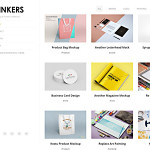

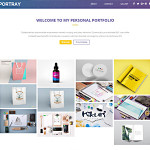
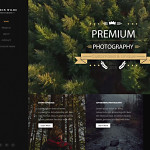



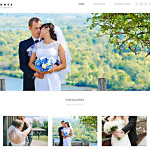




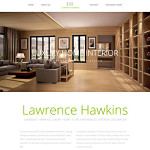
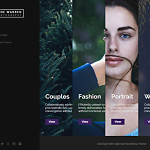
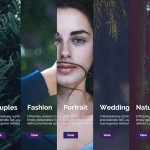





 Copyright © 2020 AmpleByte Studio.
Copyright © 2020 AmpleByte Studio. 
I’ve been really happy with the service and support you guys have provided since I purchased your theme – thank you 🙂
will be update the free version?
Nice Themes and good support 🙂