Optimizer has come a long way with your love and cooperation in these 4 years. This Year we are planning to add some cool features that users are requesting time to time. We hope Optimizer is making your life easy in building your WordPress websites. In this major update of the theme, we have added lots of features that expand the capability of optimizer further and fixed multiple small bugs.
Enhanced Widget Options Layout with Advanced Controls
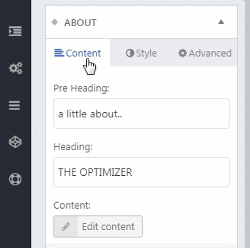
We have added lots of useful options for each widget and grouped them in 3 tabs for your convenience. All the Optimizer Widgets now has a new font size and font family, custom classes, animations options (More details below).
Change Font Family and Font Size of each Widget
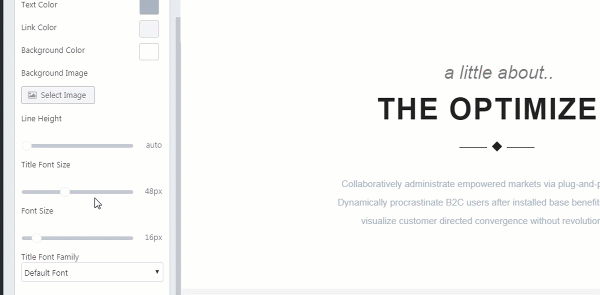
You can now change each widget’s font size and font family from the Style tab of each widget. The font family will include the basic fonts and your logo font, title font, body font and your custom fonts.
New Widget Animation
You can now add animation to each widget. When you apply an animation, they are animated when the visitors scroll to them.
Currently there are 6 animations:
- Fade In From Left
- Fade In From Right
- Fade In From Bottom
- Zoom In
- Rotate In Left
- Rotate In Right
Duplicate FrontPage
We have had multiple users asking for this feature over the past years, so we have finally added it. You can now duplicate all your frontpage widgets to another page from the “Import Page Preset” dropwon box from your widgetized pages. Here is a step by step process of duplicating your frontpage:
Insert Presets on any Pages
Currently you can only import Optimizer preset templates to your frontpage only. With this update, you will be able to insert optimizer templates to any of your pages. Just make the page widgetized and then access the “Import Page Preset” and click the “Optimizer Presets” to import them to your page.
Expandable Custom CSS/JS Section
Adding/Editing Custom CSS and JavaScript code has always been a little cumbersome in Optimizer due to the narrow space. In this update we have added a expand button in Custom CSS and JS options to expand them to larger mode where you can add/edit custom CSS and JavaScript code with ease.
Clients Logo Widget, Testimonials, Dynamic Widget’s content can be re-ordered now
Widgets that let you add fields dynamically: Clients Logo, Testimonials, and Dynamic Widgets were not re-orderable. This update changes that. You can now re-order your items by dragging and dropping the arrow icons beside each item. After ro-ordering, click the blue “Apply” button in the bottom of the widget to see the change.
Other New Features
Other than the above major changes, we have also added some small features that will make editing your site easier:
- Logo Image Max Width Option. If you have a blurry logo in some mobile phones, this feature is great. Just upload a larger logo and restrict the width of the logo and the images will look sharp.
- New Option to Disable Static Slider Parallax effect. Although the fixed scroll effect is loved by everyone, sometimes this feature gets in the way. Now you can disable the fixed scroll effect of your FrontPage static slider.
- Post Widget’s Layout 1 Hover color is now changeable.
- Video widget now has a Background Image option.
- Related Posts auto resizes to fit the container based on number of posts
Bug Fixes
Since the last update was almost a year ago, a lot of small issues have popped up here and there.
- Fixed: Vimeo Videos were not working properly
- Fixed: Slider Gallery not working inside guttenber posts was not working.
- Fixed: Unnecessary call to YouTube script on all pages.
- Fixed: Optimizer Gallery was also displaying large images along with the thumbnails
- Fixed: PHP 7 Errors
- Fixed: Stubmleupon(now Mix), digg Share Buttons and removed Google Plus share button.
- Fixed: Browser console was showing error message on scroll when smooth scroll was enabled.
- Fixed: Breadcrumbs were throwing wrong schema error in Google Webmaster.
- Fixed: Nivo/Accordion Slider Image selection was not working.
- Fixed: The 5th field of the Social links settings was not working.
- Fixed: Icon Shortcode Selection Window layout was broken.
- Fixed: Menu was not displaying on ipad landscape mode.
- Fixed: The “Customize” button on Post/Page Edit screen takes a long time to appear.
- Fixed: Yoast Seo could not read data of the page widgets:
- Fixed: Some Preset Images were not loading in SSL enabled sites.
- Fixed: Customizer Widget color picker Layout was broken
- Fixed: When a widgetized page was removed, the widgets were not automatically removed.
How to Update
- First Backup your theme and widget settings.
- Then Go to Appearance > Optimizer License and make sure that the license is active.
- Then go to Appearance > Themes and update Optimizer PRO.
- Clear your Browser Cache and cookies.
Note: Make sure you have your license key inserted from Appearance > Optimizer License; otherwise you won’t see the update in Appearance > Themes.
New Release: Brave Popup Builder WordPress Plugin
In the past year we were busy making a new Popup builder plugin that will let you create any kind of popup, modals, sticky top bars with a Photoshop/Canva like visual editor. Creating popups with Brave only takes a few minutes whereas with other popup builders in market, it takes days.
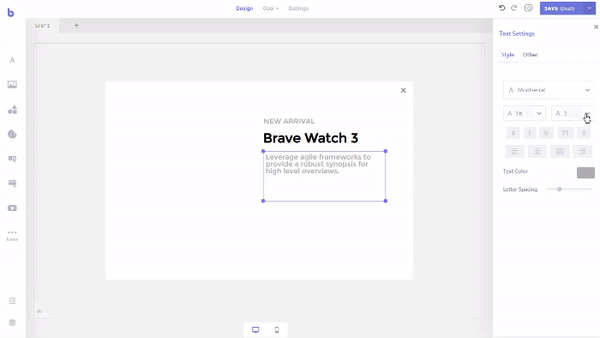
- Create Multi-step popups with Revolutionary Visual Editor
- Insert built-in advanced forms to collect leads, subscribe users to your newsletter,
- Highlight new Products to your visitors by inserting Specific Woocommerce Products.
- show GDPR Cookie Popups.
- Increase sales with countdown,
- Increase post views by inserting related Posts in your Popup
- And a lot more.
You can also get real-time notifications when a user clicks an item in the popup or submits a form or views a popup.
Brave Popup Builder comes with hundreds of options, hundred of ready-made popups and lets you create popup with intuitive user interface and has built-in free assets manager that lets you insert millions of free video, images, stickers, gifs in your Popup to make them stand out and convey your message and convert more visitors. Brave Popup builder is released in 2 versions, a free one and a paid One. Check them out.


 Copyright © 2020 AmpleByte Studio.
Copyright © 2020 AmpleByte Studio.