You have optimized your website, followed all the best practices. But, in the back of your mind you are always thinking about, when a visitor first land on your website, what is the first thing they do? Where do they click and lot more? It would be really dream come true if you could see how visitors are interacting with your website. You are in for a treat, Inspectlet is an amazing tool that shows you exactly that. You just have to embed their JavaScript codes into your website and it will start recording what your visitor sees and how they interact with your site.
What is Inspectlet?
Inspectlet is a user testing tool. As your visitors use your site, it will record Mouse movements, scroll, click, and key-press, Eye-tracking Heatmaps, Click Heatmaps, Scroll Heatmaps. With its free plan, you will get to record 100 visitors per month free.
Installing Inspectlet on WordPress
Let’s see how we can integrate with a WordPress website.
Step 1: Open Account
Step 2: Inserting the embed code
With Plugin
- Download, install & activate Inspectlet WordPress plugin
- Go to Dashboard -> Inspectlet
- Paste your embed code in the text area
- Click on Save Changes
Without Plugin
- Go to Dashboard -> Appearance -> Editor
- Find the header.php of your theme
- Paste your embed code just above </head> tag
- Click Update
Step 3: Analyze the Session records
You can access all your visitors’ data recording from Inspectlet Dashboard. To access the recently recorded sessions, click on View Captures. And for heatmap data, click on View Heatmaps.
Features
Session Recording:
In session recording section, you will be able to find out all your session records along with information like session length, starting page, screen size and referrer. In recorded sessions, you can actually watch what users are doing, where they hovered over with their mouse, what they clicked, etc.
Filter feature of Inspectlet is really useful if you want to dig deeper and find the hidden gem from the data. For example, if you want to find the sessions of people who started their journey from a specific page or visited any specific page.
Heatmaps:
For heatmap level data just click on View Heatmaps from Dashboard. You will be presented with most visited pages of your site, click on any of them to see the heatmap.
Here is an example of our Optimizer theme pages scroll heatmap
Inspectlet provides powerful insights, you will finally be able to understand what is happening as people visit your pages. It can be an excellent tool for eCommerce websites (read Shop Clues case study), analyze the data and find out how visitors are interacting with your website.









 Copyright © 2020 AmpleByte Studio.
Copyright © 2020 AmpleByte Studio.