From July 2016, Google requires every users who wants to display maps on their websites to have an api key. Without the api key your site may not display the map and you might See an error like this:
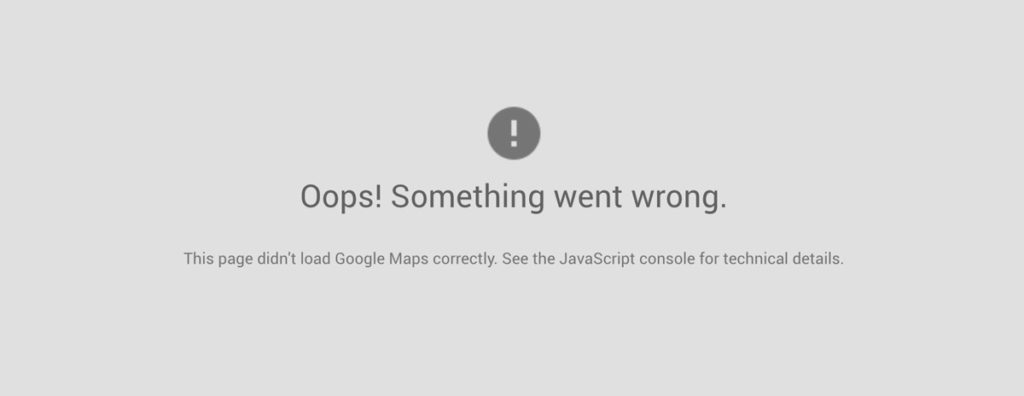
Create an Api Key and add it to Optimizer
Follow this steps to acquire a Google Maps Api Key and then add it to your Optimizer Settings:
- First go to Google Api Console Page.
- Click Agree and continue to create a new project representing your website
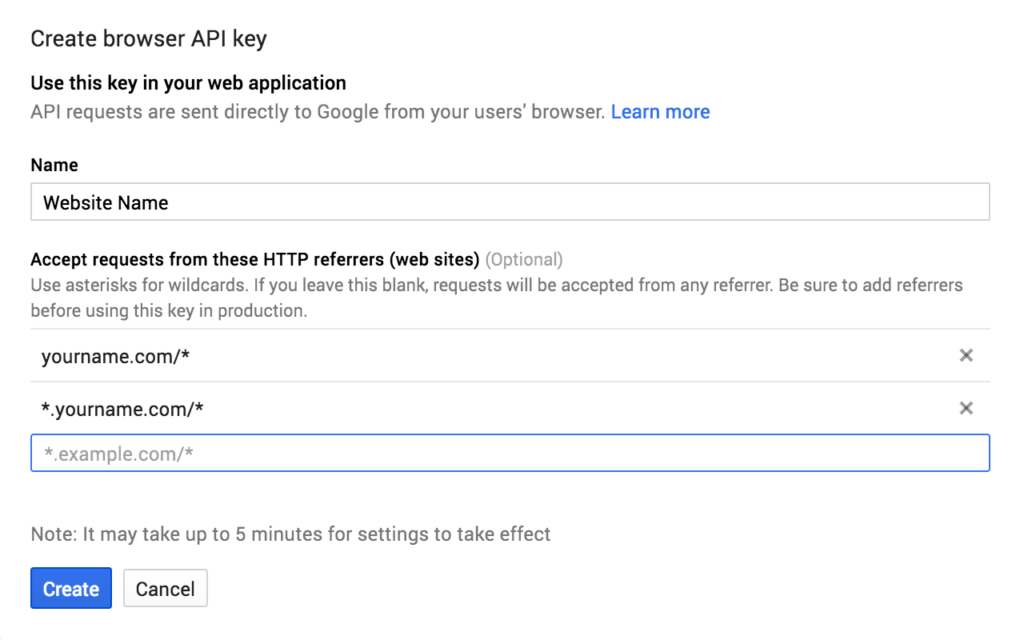
You will be taken to Browser key Creation Page:Fill up the form accordingly:
Name: “Your Website Name”
Accept requests from these HTTP referrers (web sites): “Your website url. eg: yourdomain.com”- Click Create Button. If you do not see you Api key immediately, click the button again.
- A popup should appear without Api Key. Copy Key and click ok.
- Go to Appearance > Customize > Miscellaneous > Other and add the key to “Google Map Api Key” and save.
- All your maps should appear fine now.

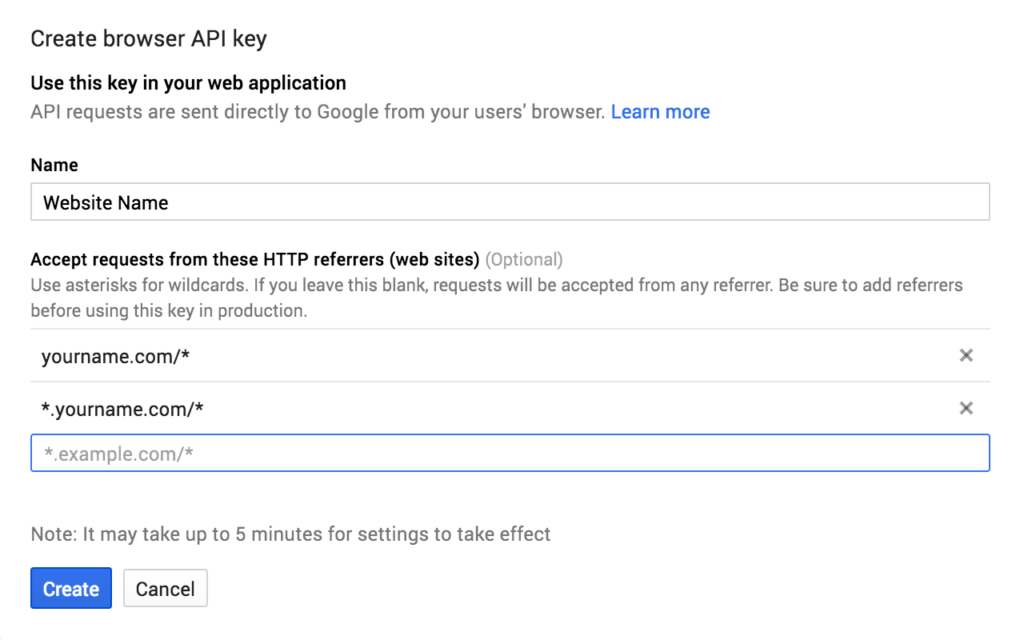
 Copyright © 2020 AmpleByte Studio.
Copyright © 2020 AmpleByte Studio.