What is WordPress ? WordPress is a free blogging application which enables you to publish your blog posts/articles online without having any technical knowledge of creating a blog. Started as a Blogging platform, now WordPress is considered as a powerful user-friendly website creation tool. With WordPress anyone can start creating a dynamic website without having to learn any computer language.
Brief History Of WordPress
WordPress was first released on May 27, 2003, by its founders, Matt Mullenweg and Mike Little. As of now, WordPress was downloaded more than 400 million times. On 2004, WordPress introduced plugins that let anyone extend WordPress features. On 2005, themes were introduced and Automattic was created by WordPress founder and WordPress.com was launched with their commercial WordPress service. On 2008-2009 the WordPress dashboard was revamped significantly and also major functionalities were added that made it more robust and flexible. On 2010 WordPress multisite functionality was integrated and custom post types were introduced both of these significant features opened up new possibilities and made WordPress adopted by million more users. From 2011- 2014 advanced Media manager and Theme Customizer was introduced. On 2015-2016 WordPress is on the verge of integrating REST API to WordPress core that will make it a suitable candidate for building mobile apps.
WordPress Features:
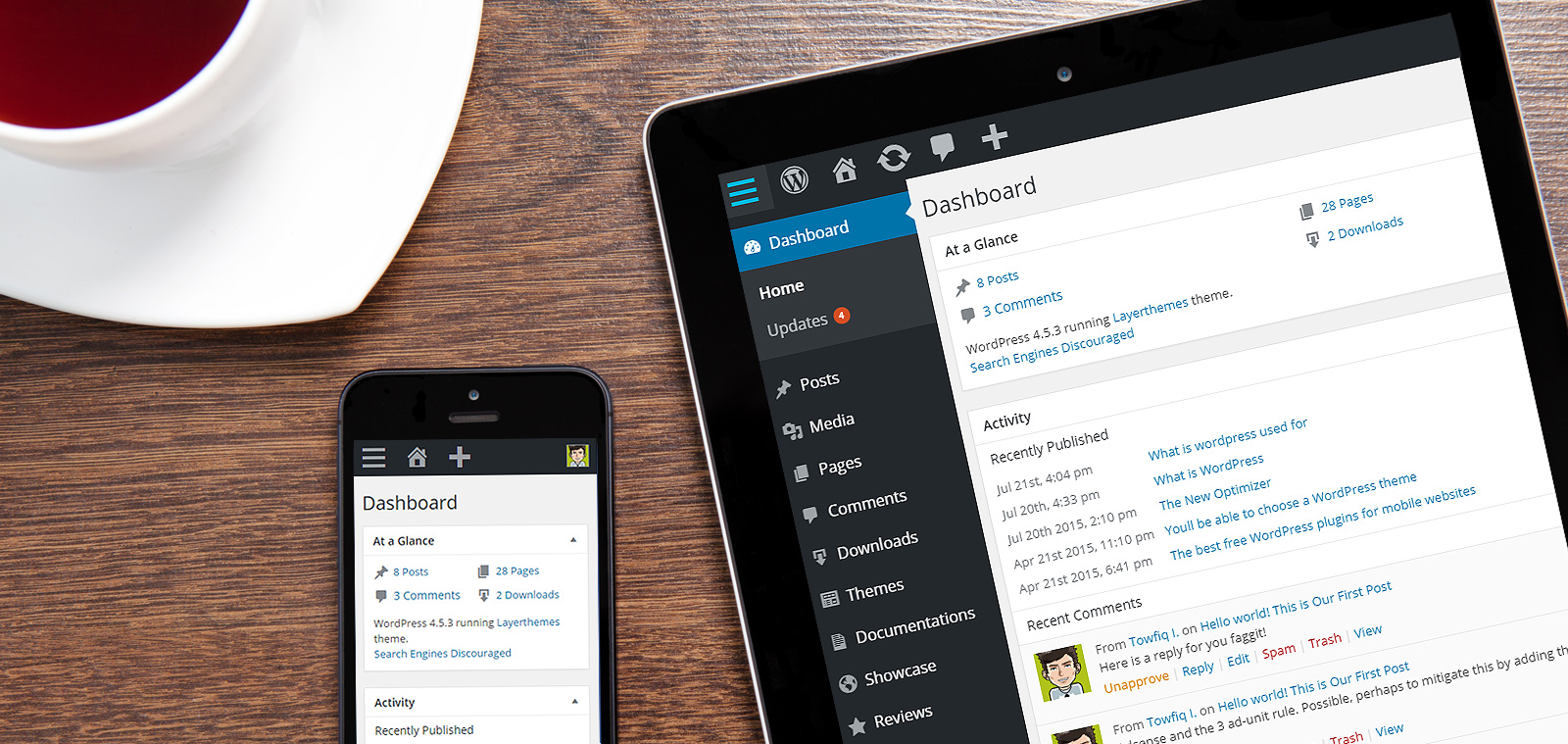
- Proven: WordPress powers more than 280 million of websites worldwide and thirteen years of proven history, you know you can’t go wrong with WordPress.
- Easy to Use: At the core of WordPress is adumb-simple interfacesimilar to the desktop publishing software you use today.
- Built for Publishing: WordPress makes sharing content and attracting readers to your site a breeze.
- Backed by Community Support: In their 8 years of journey WordPress created a huge community to help you out with anything WordPress.
- No coding knowledge: With WordPress you don’t need to learn any computer codes no matter what big of a site you are planning to build.
- Built-in Comments: WordPress lets your readers express their thoughts with WordPress’s built-in easy to use comment system.
Cost & Requirements of WordPress
Using and Maintaining WordPress is very affordable. Since WordPress is a GPL licensed software you can download it completely free. Most WordPress components like themes and plugins are also free that you can download from the official WordPress website and from WordPress dashboard. The only cost of maintaining WordPress is hosting domain and hosting fees which only starts from $3/month.
What kind of Sites can you make with WordPress:
In past 13 years WordPress has become a robust web framework that let anyone create any kind of websites without knowing any programming knowledge. You can get your website online within a few minutes. The type of websites you can create is limited by your imagination. You can create any type of websites like:
- Blogs.
- Photoblogs
- Business Websites
- Community Portals
- Ecommerce Websites
- News Websites
- professional portfolios
- The list goes on….
Websites using WordPress
With WordPress you can create small few page websites to huge websites million pages websites, with millions of users without the knowledge of any coding. Some Popular Sites that you see every day are made with WordPress:
Related: 80+ TOP WEBSITES THAT USE WORDPRESS
WordPress.org vs. WordPress.com
You might have noticed that WordPress has 2 websites, one is WordPress.org and another is WordPress.com and wondered what is the difference between them?
WordPress.org
WordPress.org is the main domain of WordPress where the WordPress application is distributed and maintained. Other than the main WordPress application, WordPress plugins, themes, widgets, are also hosted on wordpress.org which are all 100% free and you can modify them anyway you want. Any web developer can contribute to this public repository. This is also the place where WordPress users help each other out in the forum section.
WordPress.com
WordPress.com is where you go to when you want to create only a blog powered by WordPress. It’s like blogger and tumblr, but with plenty of features and flexibility. People who just want to get a blog should use wordpress.com because it keeps everything simple by handling all the dirty work of hosting a wordpress and let you own wordpress blog for free.
Comparison between WordPress.org and WordPress.com
| WordPress.org | WordPress.com |
| Have Full Control Over Your WordPress | Limited control over your WordPress |
| No Ads. You can display your own ads and get paid | Sometime shows ads on your blog |
| Full Theme Support | Very Limited theme support |
| Full Plugin Support | No Plugin Support |
| Customize your site anyway you want | Customization Options are very limited |
| Pay for your hosting and domain (As low as $36 a year) | Free! Upgrade plan starts from $8.25 a Year |
| Maintenance should be done by you (Very low Maintenance) | Maintenance is done wordpress.com |
| Build any kind of websites you want | Just for owning a blog |
Which one is Right for you?
If you want to create a beautiful, dynamic and powerful website without any coding knowledge and are serious about having a good website, you should definitely go with self-hosted WordPress. Those who are looking to make a great website for hobby, business website, blog, online store and/or make an online presence, this will be the right choice for you.
Those who are looking to create just a blog journal and write posts/articles and share it with the world without any hassle of maintain hosting should definitely go with wordpess.com
WordPress Jargons
If you are new to WordPress you may hear and see some terms often which may be unfamiliar to you. Below are small explanations of some of the terms that may help you understand them better:
Themes: WordPress themes are templates made specifically for WordPress. You can access thousands of free themes from your WordPress dashboard and install themes to your WordPress and customize them anyway you want. If you are trying to find perfect themes for your WordPress you can check out our extensive and well researched list of 40 + WordPress themes for WordPress.
Plugins: Plugins are extensions that add custom functionalities to your site. For example if you want to make your WordPress function as a e-commerce platform you can install Woocommerce WordPress plugin to turn it into a ecommerce store.
Sidebars: Sidebars are sections that usually positioned on the right hand side of your blog posts and pages. In WordPress, when you install a theme, it may come with multiple sidebars that are located on the right hand side of your content or in your footer or in more locations. You can display different types of content by adding widgets to these sidebars.
Widgets: WordPress Widgets add content and features to your sidebars. WordPress already comes with 12 default widgets that lets you add text blocks, calendar, rss feed and more to your sidebar. You can also search and install widgets from Plugins > Installed Widgets > Add New
WordPress Multisite: Multisite is feature that lets you run multiple WordPress blogs under one WordPress installation. Each WordPress blog is installed on a subdomain of the main installation. You can learn more about WordPress multisite here.
To sum up, WordPress is a web app that lets you create amazing websites without learning any programming language. Trusted by millions of users WordPress is the most customizable and affordable solution to build websites. So, what are you waiting for, go get WordPress today to start creating your awesome website.




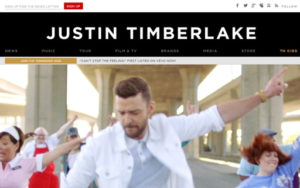
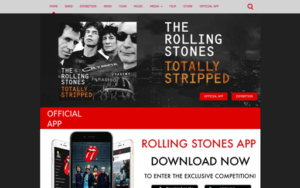







 Copyright © 2020 AmpleByte Studio.
Copyright © 2020 AmpleByte Studio.