You can easily display transparent header on Frontpage from Customize > Header > Header, but what about the inner pages? If you want to make your Header transparent on inner pages too, follow these steps:
- First Go the page edit screen of the page where you want the transparent header.
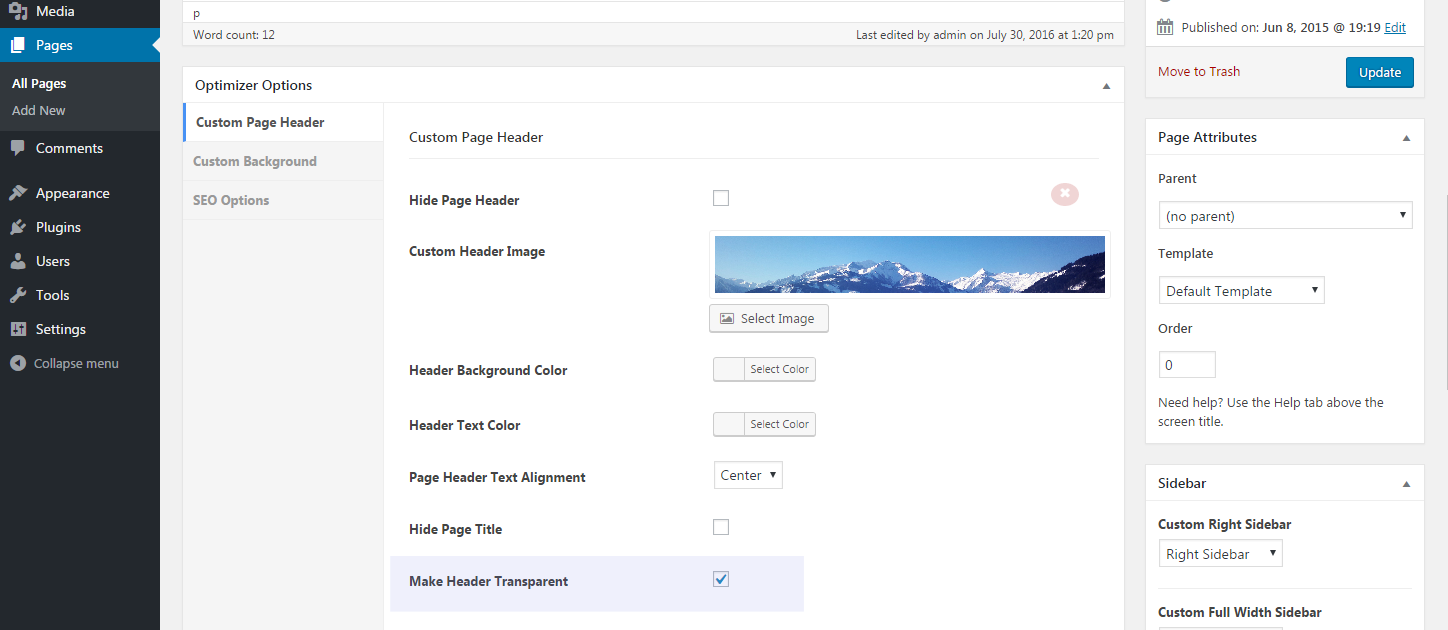
- Scroll down to the “Optimizer Options” section under the Post Editor
- Enable the “Make Header Transparent” option.
- Add a Custom Header Image
- Update the Page to see the changes.

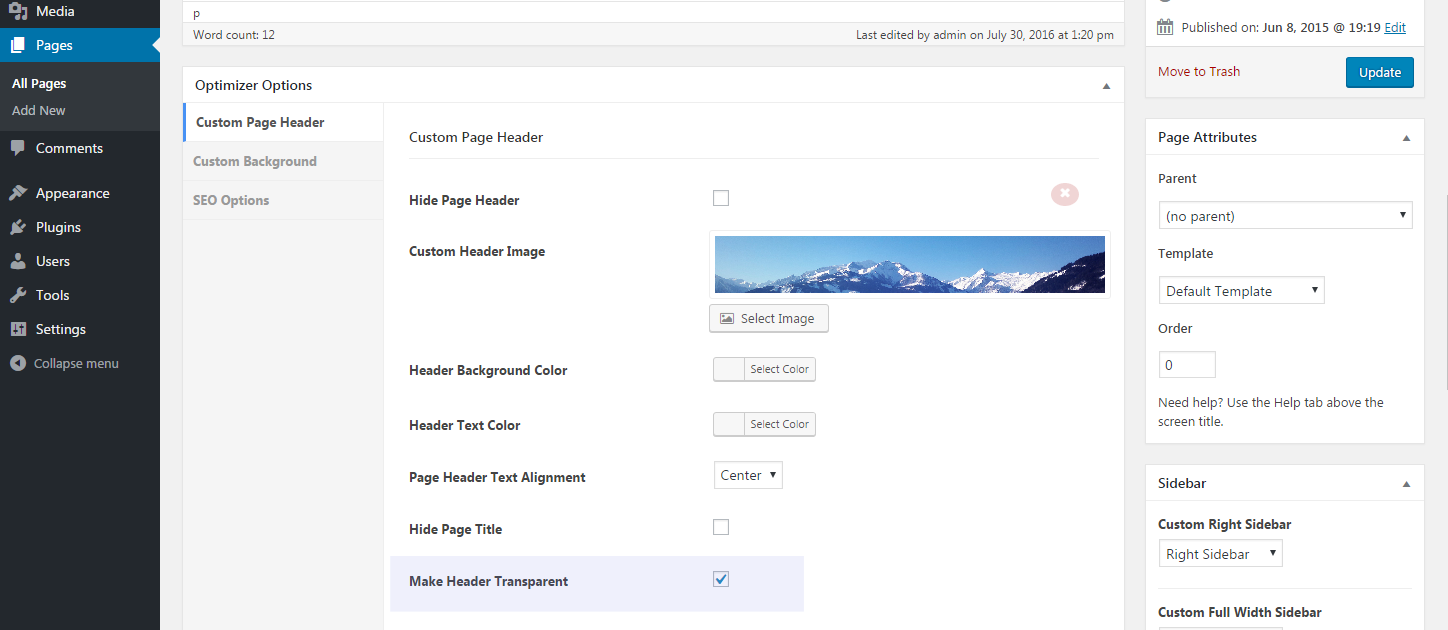
 Copyright © 2020 AmpleByte Studio.
Copyright © 2020 AmpleByte Studio.