To add any element or widgets on your front page, follow these steps
- Make sure your Front Page Display is set to “Your Latest Posts” from Settings -> Reading
- Go to Appearance -> Customize -> Front Page -> Front Page Content
- Here you’ll find all your existing front page elements or widgets
- To add new content on Front Page click on Add Widget
- You will be presented with a panel of widgets that you can add to your Front Page
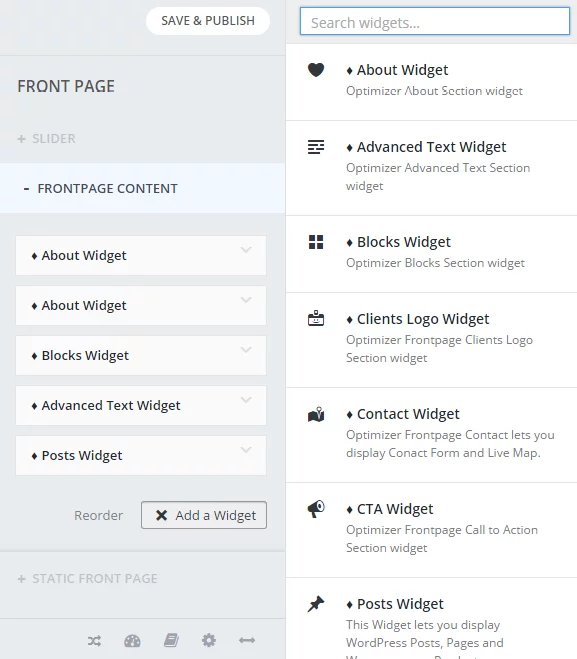
- Click on any widget you wish to add
- Edit or customize the widget according to your need
- Finally, click on Save & Publish
Tip: You can click on Add Widget button to add front page content too:
To Edit existing widgets just hover over to the widgets and click on the edit button
Reordering Front Page Widgets
- Go to Appearance -> Customize -> Front Page -> Front Page Content
- Drag & drop any widgets to change their position or reorder them.
(Or you can click on the reorder button at the bottom) - Finally, click on Save & Publish


 Copyright © 2020 AmpleByte Studio.
Copyright © 2020 AmpleByte Studio.