After lots of effort, you were able to finally bring an adequate amount of traffic to your website. But sadly, they are leaving your site without taking any action making all your efforts go to waste. Without clear messaging and triggering your offer right time to the right person, converting your visitor can be very hard. Brave Conversion Engine, an all-in-one visitor conversion tool can ease this process and help you convert your visitors on autopilot without any knowledge or marketing skills.
In this post, we will review the features and capabilities of Brave Conversion Engine.
The All in One onsite visitor Conversion Tool
Brave is a very powerful all-in-one conversion engine that lets WordPress website owners convert their visitors to customers, clients, or loyal blog readers. Brave comes with hundreds of conversion focus widgets that you can just import with one click, customize them to your need and start converting your visitors.
20 tools in one plugin
Brave comes with 20 different types of tools and the ability to create your own tool with an awesome visual editor.
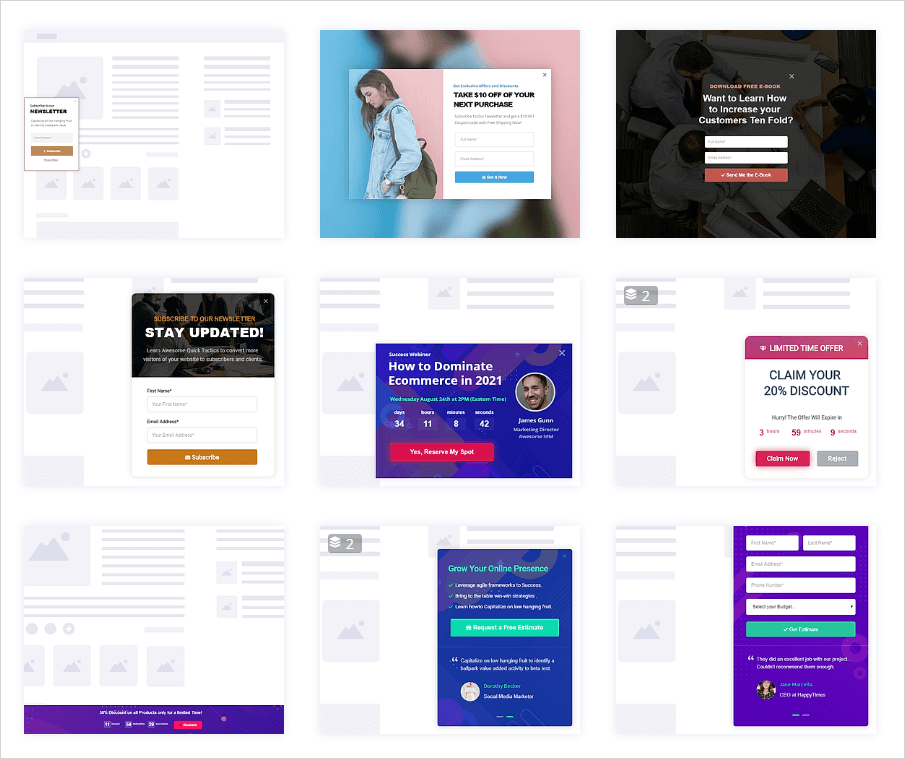
- Lead Capture Opt-ins: Capture emails of your visitors with highly effective optins.
- Lead Capture Quizzes: Capture visitor emails with interactive quizzes.
- New User Signup: Acquire new users by letting them sign up with awesome signup popups.
- Sales Popups & Slide-ins: Increase your sales with sales popup and sticky bars with coupon & countdown timers.
- WooCommerce Up-sell & Cross-sell: Display your WooCommerce up-sell and cross-sell products of currently viewing products and boost your sales.
- Cart Abandonment Popups: Prompt customers who try to leave their carts with coupons to continue with their purchase.
- Reviews & Testimonials Widgets: Display exiting customer reviews inside your popups to boost sales and conversions.
- Survey & Feedback Widgets: Collect user feedback or conduct surveys with survey widgets.
- Contact Widgets: Display floating Contact us button with a form to let visitors get in touch.
- Social Chat Initiators: Custom-designed chat boxes that link to your Messenger, WhatsApp, Viber, or Telegram pages.
- Relevant Blog Post Widgets: Relevant posts popups to decrease the bounce rate of your blog.
- Custom Banner Ads: Design and custom banner ads anywhere on your website.
- Welcome Widgets: Direct users to the important pages of your website with welcome popups.
- Social Follow Widgets: Display Follow us social buttons as floating popups or sidebar widgets.
- Social Share Widgets: Ditch your share plugin and use Brave’s lightweight one.
- FAQs & Mini Documentations: Quickly display mini documentation sidebars and Faq popups.
- Video Popup & Widgets: Display click open video lightboxes or floating video boxes.
- Popups & Notifications: Create any kinds of popups or notification boxes.
- Terms & Policy Popups: Display your website’s terms and policy in a popup on button click.
- Cookie Consents: No need to install a 3rd party cookie consent plugin, just use Brave’s cookie consent notification boxes.
Apart from these above pre-built tools, you can also create your own multi-step visitor conversion tool with Brave’s intuitive drag and drop visual builder.
How it Works
Brave gives you the superpower to convert your traffic to customers, clients or leads in three easy steps.
Step 1: Install the Plugin
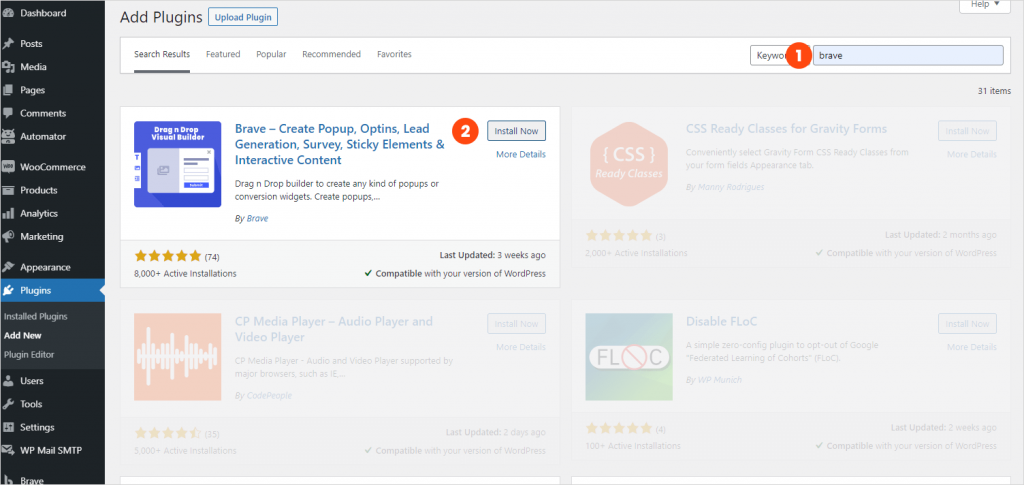
Since Brave is a WordPress plugin, you need to first install the free version of the plugin or the paid one (depending on your need). To install the free version, from your WordPress dashboard, simply go to Plugins > Add New, and search for “Brave” and click “Install”.
Step 2: Import a Widget from the template library into your website
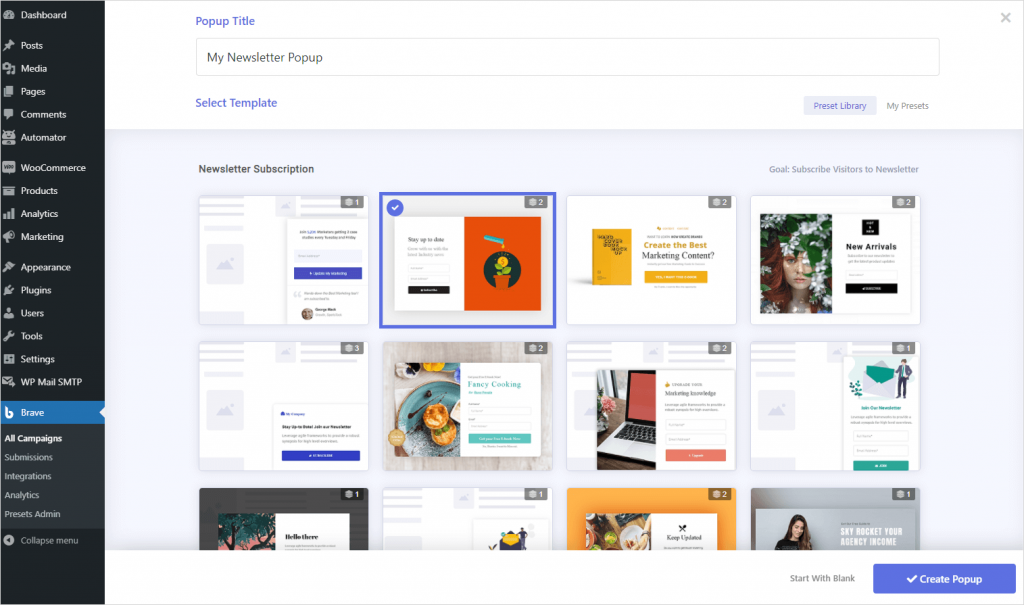
Once you have activated the plugin, you need to create your first campaign. To create a campaign, go to Brave > All Campaigns, and click the Plus icon from the top. From here you will be able to import pre-built conversion widgets to your website from Brave’s preset library. Brave has 20 different types of widgets and over 200+ conversion widgets in its library. You can simply click the import button on your desired widget or popup and it will be automatically created.
Step 3: Customize the Widget, Set Campaign Goal, and Publish
Once you have created your campaign, change the text and design of the widget according to your need. Then you need to select the goal of the campaign. You can either set the goal to a button click, form submission, or viewing a step of the campaign. Once you have set up the campaign, simply publish the campaign and it will be live on your website and start converting your visitors.
Features
Visual Editor Features
Brave has a built-in state-of-the-art drag and drop visual editor that you can use to create any kinds of conversion widgets like popups, sticky bars, floating widgets, sidebars within a few minutes. Just like Photoshop or Canva, you can freely place any kind of element in your widgets.
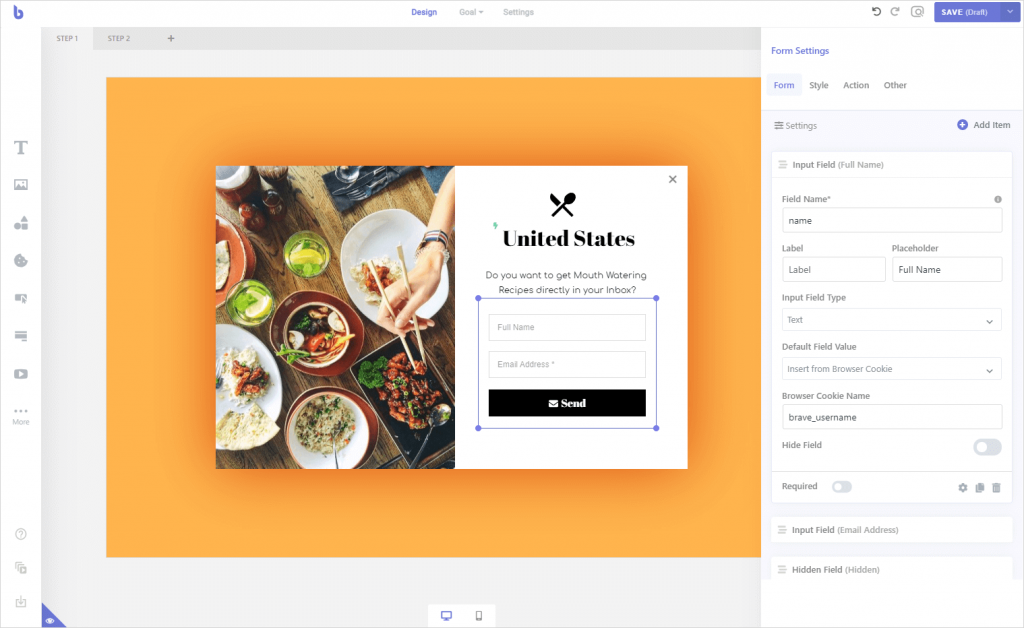
Brave comes with 18 different elements like text, image, video, form, sliders, countdown timer that you can drag and drop into your campaign. Here are all the elements that you can use to create your conversion widgets:
- Text: Add text in your Popup. You can customize the text with 800+ free fonts and change their color, size and apply lots of other modifications.
- Image: Add Image in your Popup. You can insert images from your Library or choose from 1.3 million copyright-free images from Pixabay and gifs from Giphy.
- Shape: Let’s you add Custom Shapes for design purposes. There are 18 shapes that you can insert in your popup.
- Sticker: Ability to Insert millions of free animated stickers in your campaign from Giphy to get visitor’s attention.
- Button: Let’s you insert Buttons and design them any way you want and let you set various on-click actions.
- Form: Brave’s Form is the most powerful of all the elements. You can create multi-step forms, insert 10 different types of fields and design the forms any way you want. You can also connect the forms to your ESP like Mailchimp, Getresponse, Convertkit, and more. You can also send data to various services with Zapier, Integromat, or with Custom webhooks.
- Video: Video elements let you show Youtube, Vimeo, or your custom videos. You can also manipulate the videos in various ways.
- List: The list element lets you insert bullet lists inside your popups.
- Timer: The timer element lets you display Countdown Timer to your visitors. You can display both custom timers and the evergreen countdown timers.
- Dynamic: The Dynamic element lets you display custom data in 5 different formats: Sliders, Custom News, Feature Boxes, Custom User Reviews, and Testimonials.
- Search: The search element lets you embed a live search box inside your popups.
- Login: The login element is another powerful element that lets you create custom login and signup popups with social login feature. You can also Set default subscription role and send Personalized welcome emails when visitors signup.
- Post: The Post element lets you embed a single post or page of your website into your popup.
- Posts: With the Posts element, you can display relevant blog posts to get more views and reduce the bounce rate of your website.
- Product: Lets you embed a single product with add to cart button.
- Products: Lets you upsell and cross-sell products of your Woocommerce store. You can display popular products, upsell and cross-sell products, and the latest arrivals.
- Social: The social element lets you create social share and social follow buttons within minutes and lets you customize them to match your website design.
- Code: The code element lets you insert custom HTML code or shortcodes inside your campaign. With this element, you can easily display third-party forms like contact form 7 or Gravity Forms.
With Brave, you can create multi-step campaigns to build widgets like floating button click popups, click open chat boxes, multi-step newsletter opt-in form, quizzes, surveys, and more.
Another great feature of Brave is it lets you define custom target elements that can be used to track campaign success. You can make a certain button, text, image, or form element the goal of your campaign so that when they clicked, the campaign goal is completed and you get an instant email notification and details about the visitor.
Placement and Targeting Features
Brave’s super-advanced targeting features let you target visitors with advanced precisions. Some of the advanced targeting features let you:
- Visited a certain Page before
- Has a special keyword (UTM) in the URL
- Came from a Certain Domain or webpage
- Came from a certain Country
- Target based on User Roles
- Visiting with Mobile/Desktop
- Viewed a Page before
- Purchased a WooCommerce product in past
- Purchased an Easy Digital Downloads product in past
- Has a certain item in the cart (WooCommerce)
- Complete another Campaign in past
- Completed a course, lesson, or quiz in LearnDash
- The visitor has a certain browser cookie
You can also place your conversion widgets anywhere on your website. You can place them on certain pages, blog posts, products, only display them on posts with certain categories, etc.
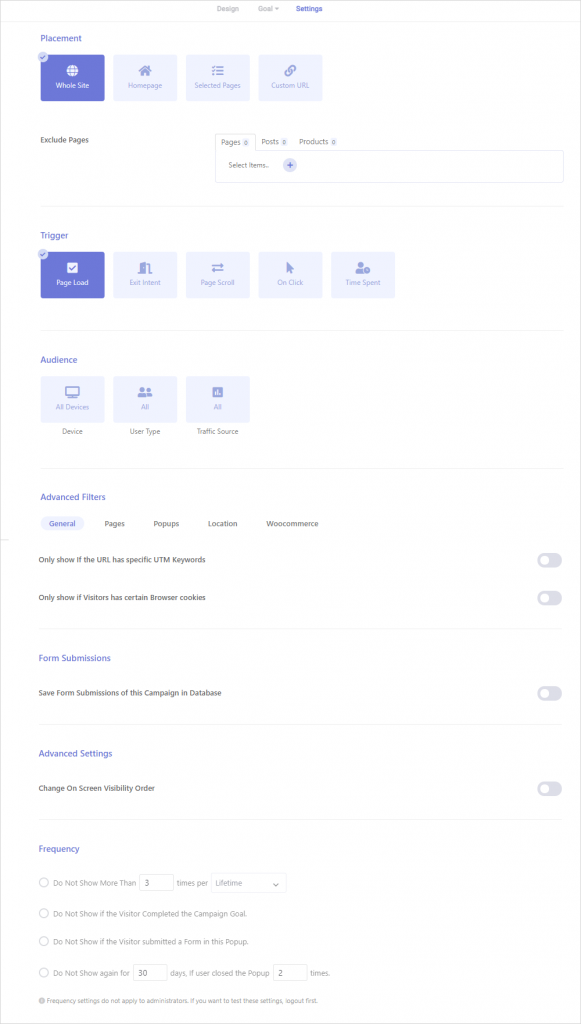
You also have the ability to trigger the popup campaigns in various ways:
- On Page Load
- When the visitor tries to Exit the page
- On Scrolling a certain percent
- On Clicking an Element on the page
- On Submitting a Form
- After x seconds
Tracking Features
We were surprised to see that the plugin’s tracking features are very advanced too. The built-in tracking system tracks how many times the campaign was viewed and how many times the campaign goals were completed. You can also learn a lot about the visitors who completed the campaign goal as Brave stores their location, goal time, page URL, and how many views it took for them to complete the goal.
You can also track elements and campaign goals with Google Analytics. For example, if you a button in your campaign and you want to track how many times the button was clicked by visitors, you can enable the Google Analytics action event for that button within Brave and the click event data will be store in Google Analytics.
Brave comes with a built-in Advanced analytics dashboard that lets you see how many visitors visited your campaign and how many of them converted. You can also learn more about the visitors who completed your campaign goal as Brave tracks visitor’s location, on which page they completed the action from, and how many exposures it took to complete the goal.
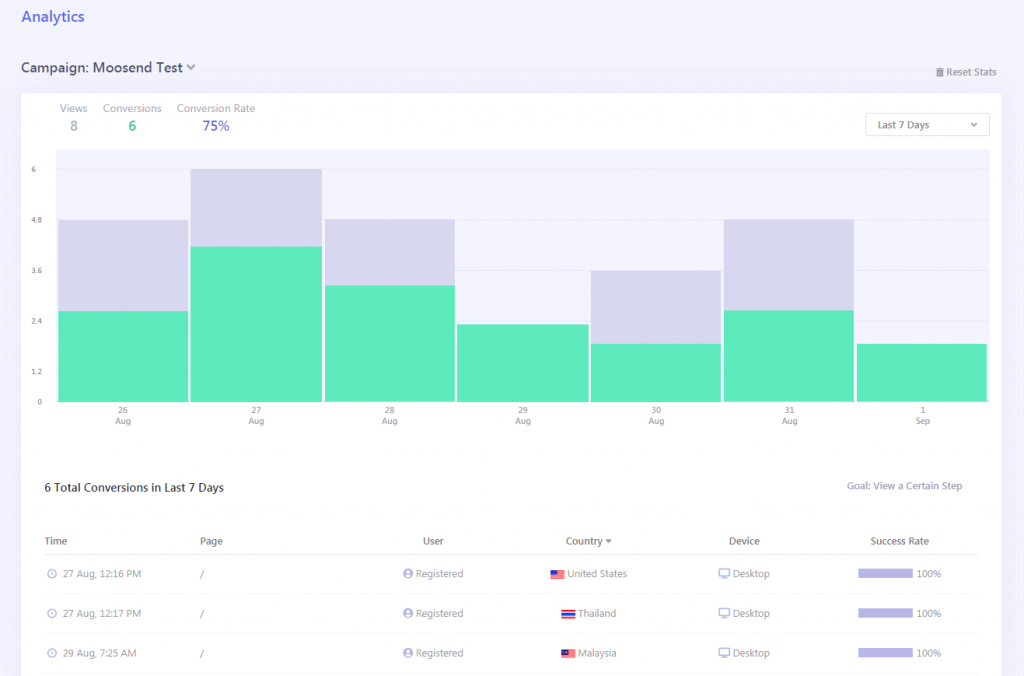
You can also view the statistics of your campaign on any given date range with the date range selector. The insights you gain from the Analytics dashboard let you customize and improve your campaign to get more out of the campaign and convert more visitors.
Popup Builder Features
Although with Brave you can create any kinds of conversion widgets. Building various kinds of popups is what Brave shines the most. With its drag-and-drop visual editor, built-in asset library, and shortcuts make building popups in Brave a breeze. If you are a designer, you will love the freedom of dragging and dropping any kind of elements in your popup and design anything you want.
- Drag & Drop Visual Builder to create any types of popups.
- Ability to create Floating Popup, Full-screen Popup, Stickybars, Sidebar & more.
- Ability to create multi-step popups.
- Super Advanced Targeting system.
- Native Woocommerce, Easy Digital Downloads, LearnDash, Polylang, WPML integration
- Hundreds of prebuilt conversion-focused popups.
- Advanced Statistics to analyze the performance of your popups.
- A/B testing features.
- Ability to schedule popups.
Lead Capture features
Brave’s lead generation is very strong with its advanced features and 20+ Native ESP integrations. You can grow your leads ten-fold with Brave’s conversion-focused features without any efforts.
- Integrates with Mailchimp, Getresponse, AWeber, and 20 more.
- Let visitors Signup without typing in their Email.
- Collect Leads with Viral Quizzes.
- Lock Content & Only unlock when a visitor subscribes.
- Get More Leads with Exit-Intent Popups
- Save Subscribers Locally in WordPress.
- Send Personalized Welcome Email when a visitor subscribes.
- Let Visitors download your PDF.
- Get Real-time Email Notification when a visitor subscribes.
- Prevent Fake and Disposable email signups with an Advanced Email Validation Engine.
- Add visitors to different lists based on form data.
- 40+ conversion-focused lead capture form templates.
- Send Subscriber data to 1200+ apps through Zapier, Integromat, and Webhooks.
Survey Builder Features
With Brave’s advanced form builder and preset templates, you can easily spin up a beautiful survey popup on your website and collect surveys effortlessly. Some of the survey features include:
- Ability to create Multi step survey.
- 15+ Survey templates that can be imported with a click.
- Direct visitors to a different page or link based on submitted form fields.
- Send a thank you email once the survey is submitted.
- Ability to subscribe visitors to a newsletter on survey submission.
- Ability to save submissions in the database as well as sending them to your inbox.
Quiz Builder Features
Another of Brave’s useful features is the ability to create quizzes without having to install any third-party plugins. You can create viral quizzes to capture leads, suggest users’ relevant products based on their quiz submission data, and a lot more.
- Ability to Create Multi step quizzes.
- Points-based or Answer based quizzes.
- Instantly Display the quiz result once the quiz is submitted or send it through email or both.
- Redirect users to different pages based on their quiz submission data.
- Display custom messages or send custom emails based on form submission data.
- Optionally Subscribe visitors to your newsletter on submission.
WooCommerce Features
A conversion and popup plugin that integrates well with WooCommerce is very hard to find. Brave is the only popup plugin we tried that has awesome WooCommerce Integration. Take a look at all WooCommerce features Brave comes with:
- Promote upsell products.
- Promote Cross-sell products.
- Ability to design custom products layout for your popups.
- Display Sticky Add to Cart button on Product pages.
- Increase sales with discount sticky bars with Countdown timers.
- Reduce Cart Abandonment with discount popups when a visitor tries to abandon the cart.
- Display Popups based on user’s cart.
- Display Popups based on user’s past purchase.
- Get Started with 30+ preset templates.
Social Features
Brave comes with native Facebook, LinkedIn, and Google integration which enables it to offer lots of social features. When you install Brave you can ditch 3rd party social plugins that slow down your website.
- Ability to let visitors subscribe to your newsletters with Facebook, LinkedIn, and Google.
- Display Social share buttons anywhere on your website.
- Grow Social Followers & Page Likes on Autopilot with social follow popup.
- Let visitors Signup or Login with their Social Accounts.
Interactive Content
Since Brave’s visual builder lets you create any type of interactive content, you can embed them inside your posts and pages. You can create any type of interactive content like beautiful surveys, Lead capture forms, quizzes, multi-step interactive restaurant menu, interactive magazines, flyers, and a lot more. It’s only limited by your imagination.
- Design Flyers, Interactive Images, Lead capture forms, quizzes, surveys, and a lot more.
- Manually embed with shortcodes or auto-embed based on post categories or tags.
- 50+ Interactive content templates that can be imported with one click.
Performance
Although Brave does a lot of things, it was coded in such a way that it has a very small footprint on the front end of your website. Brave only loads 2 files on your site and loads very fast. Even the backend is very fast as every ajax related action in our tests loaded within a second. If you are using plugins like survey, quiz, popups, forms, etc together, you should definitely consider ditching them and replacing them with Brave as it can improve your page load time.
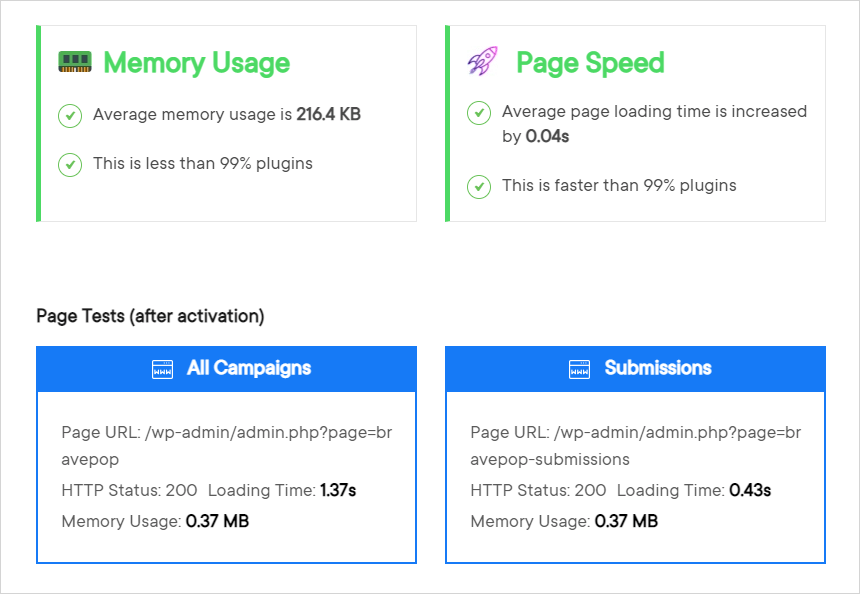
Final Thoughts
Getting new customers or clients is very hard and requires lots of marketing know-how which most people lack. Most businesses die out within a few months because they do not have adequate marketing skills to convert visitors who come to their website. With Brave, you get access to a ready-made conversion-focused widget that you can import into your website with just one click and start converting your visitors on autopilot.
Brave Conversion Engine
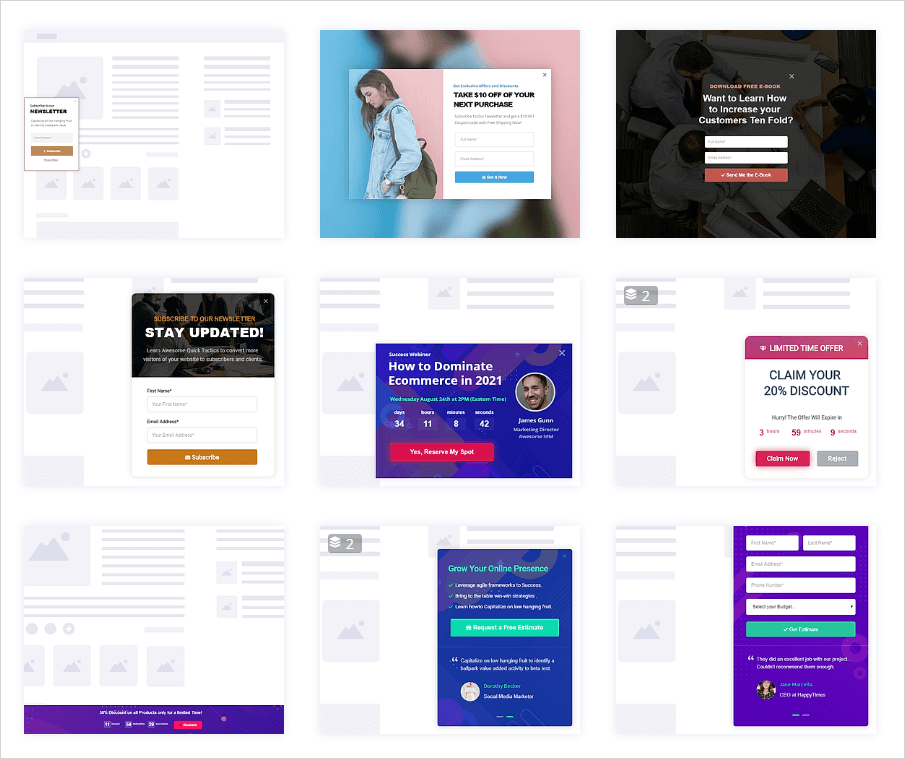
Brave Conversion Engine is an all in one marketing tool for WordPress that comes with 20 different tools and 200 widgets.
Product Price: Free or $59+
Product In-Stock: InStock
5

 Copyright © 2020 AmpleByte Studio.
Copyright © 2020 AmpleByte Studio.