In this version we Optimizer we focused on improving the compatibility with Woocommerce Plugin and increasing the speed of the theme. We also added some most requested feature.
WordPress 4.5 Compatibility
The new version of Optimizer is fully compatible with WordPress 4.5. Some changes in Customizer were made to make it compatible.
Speed Improvement
To increase the page load time in mobile devices, the theme now loads JavaScript in footer. Now when loading your site, the browser doesn’t have to wait for the JavaScript files to load to render the whole site. Also made some smaller changes to make the theme load faster as a result Google page speed now yields higher score.
Duplicate Widget
Auto email Theme Backup
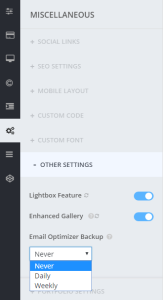 Although Optimizer has a prominent backup feature, but let’s be honest no one actually has time to backup every now and then. So in this version, we implemented an Auto email backup feature; it’s disabled by default but you can enable it from Customize > Miscellaneous > Other. You can set it up to deliver the backup settings every day or every week according to your need. The email will be sent to your WordPress admin email address.
Although Optimizer has a prominent backup feature, but let’s be honest no one actually has time to backup every now and then. So in this version, we implemented an Auto email backup feature; it’s disabled by default but you can enable it from Customize > Miscellaneous > Other. You can set it up to deliver the backup settings every day or every week according to your need. The email will be sent to your WordPress admin email address.
Advanced Woocommerce Options
 Optimizer now has 9 Woocommerce dedicated options to customize you Woocommerce store the way you want. The options can be accessed from Customize > Miscellaneous > Woocommerce Settings.
Optimizer now has 9 Woocommerce dedicated options to customize you Woocommerce store the way you want. The options can be accessed from Customize > Miscellaneous > Woocommerce Settings.
With these options you will be able to display the Woocommerce cart icon in header or topbar, You can change Woocommerce button colors and style, Ribbon colors and Price tag color and also change the shop layout and the single product page layout. You can also set specific sidebar to your shop and also position the sidebar on left, right or bottom.
Heading color option in Post & Page
It’s frustrating that all your headings (H1, H2, H3, H4, H5, H6) color inside the posts has the same color as the post content. It’s hard to differentiate. In this version we added a color option to set default heading color that you can set from Customize > Post & Page > Post & Page Style. No more, custom coloring each and every title inside the post. Now you can set the color for your heading and write worry free.
Video Widget Default Image
Video Widget automatically displays a thumbnail image by default which was grabbed from YouTube which is not very reliable as sometimes when your video has a lower quality the thumbnail doesn’t show up. To remedy this issue a new Video default Image Option has been added to the video Widget. When you add an image to this option, the default thumbnail will be overridden by your image.
Portfolio Enhancement
Portfolio Single Layout Option to display portfolio posts without extracting the gallery. “Plain Layout”. Click anywhere to close the Portfolio preview window. The Portfolio Category pages now have the ability to display category header image and category description.
Countdown Widget More Styles
Countdown Widget Now has 12 Styles that you can change according to your needs.
Contact widget Enhancement
Contact form widget email address can now be overridden with custom function. Contact widget can now also be used in Right Sidebar and Footer Widget area. We also fixed email verification bug, which let anyone send emails without valid email address.
Translated to 11 More Languages
In this version we included translated the theme texts in 11 languages: Arabian, Catalan, Danish, Finnish, Hungarian, Italian, Portuguese, Norwegian, Thai, Korean & Vietnamese. So now in total the theme is now translated in 20 languages.
Bug Fixes
We have also fixed lots of bugs in this version. You can check out the change log of this version here.
How to Update
Go to Appearance -> Themes to update the theme to the latest version. Make sure you have your license key inserted from Appearance > Optimizer License; otherwise you won’t be able to update the theme. Please make sure you backup your theme and widget options before updating the theme.
Love the Theme? Kindly help us by Rating the theme!


 Copyright © 2020 AmpleByte Studio.
Copyright © 2020 AmpleByte Studio.