Choosing a free WordPress theme can be confusing and time-consuming. The WordPress.org Theme Directory contains thousands of free themes, all claiming to be the best. Identifying quality themes is hard enough; picking the perfect one for your site is even trickier.
You need to know what’s important to look for in a theme (and what isn’t). With new features always on the horizon, it’s easy to end up with a convoluted site chock-full of parallax effects and dozens of widgets, when all you really wanted was a simple blog design.
Fortunately, with this article, you have the solution! We will show you what matters the most when picking a free WordPress theme, including the functionality to look for and specific considerations for your site. By the time we’re done, you will be well and truly prepared to choose the best free
WordPress theme for you.
Let’s get started!
Before We Begin: Identify Your Site Requirements
The right WordPress theme is one that helps you accomplish your site’s goals. No amount of customization is going to fix using the wrong tool for the wrong job.
Of course, to choose the right tool, you need to clearly define the job. That’s why before you even glance at a single WordPress theme, you should make a list of the requirements for your site.
Ideally, you should know the following:
● Type: What kind of site are you creating?
● Goals: What is the purpose of your site?
● Audience: Who are you looking to attract to your website?
● Content: You don’t need to have all your content created, but it helps to have at least a basic idea of what you will cover.
● Technical ability: How comfortable are you with writing and editing HTML, CSS, PHP, and JavaScript?
This may seem like a lot of work, but figuring these things out beforehand will save you time and frustration when searching for a theme.
With these matters sorted, let’s move on to some key metrics to consider when choosing a theme.
The Key Metrics You Should Evaluate
When picking any WordPress theme, there are certain key metrics you should evaluate. If your prospective theme doesn’t score well in the areas below, it
won’t matter how many other cool features it contains. Let’s take a look!
1. Security
It’s easy to overlook security when choosing a theme, but it should be a top priority. If your site gets hacked, it can take hundreds of hours (and
dollars) to fix the situation. Save yourself time, money, and worry by making sure your site is secure.
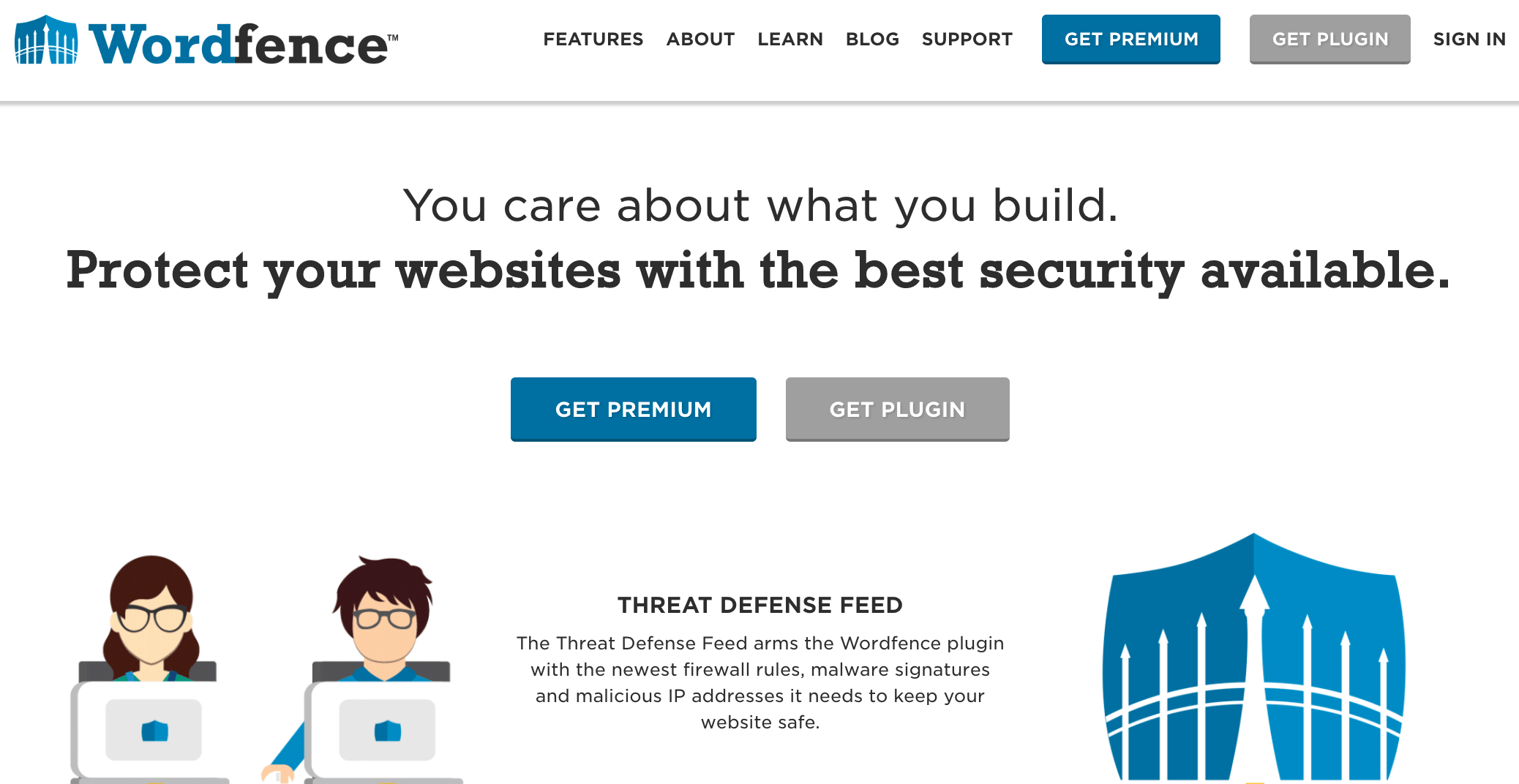
Wordfence is a highly popular freemium security plugin for WordPress.
You can avoid most security issues by installing the proper plugins,choosing a quality web host, and keeping your installation of WordPress updated. Nonetheless, be sure to read your theme’s
reviews for reports of security issues. Additionally, only download themes from trusted sources, such as the WordPress.org Theme Directory.
2. Speed
If your site is slow, it doesn’t matter how interesting or flashy it is. Slow sites get abandoned – quickly! Google considers site speed in their search ranking algorithm, and according to this article from Kissmetrics, 81% of people surveyed said they would abandon a page that took more
than five seconds to load.
Fortunately, any quality WordPress theme will put you in good stead in terms of load speed. To test a theme’s speed, plug the theme’s demo site URL into a
tool such as Pingdom Website Speed Test. If possible, you should also test the theme on a staging version of your site.
3. Ratings, Reviews, and Active Installs
The theme’s page in the WordPress.org Directory has a place for users to leave reviews and ratings. Additionally, this page also displays the number of
active installs the theme has:
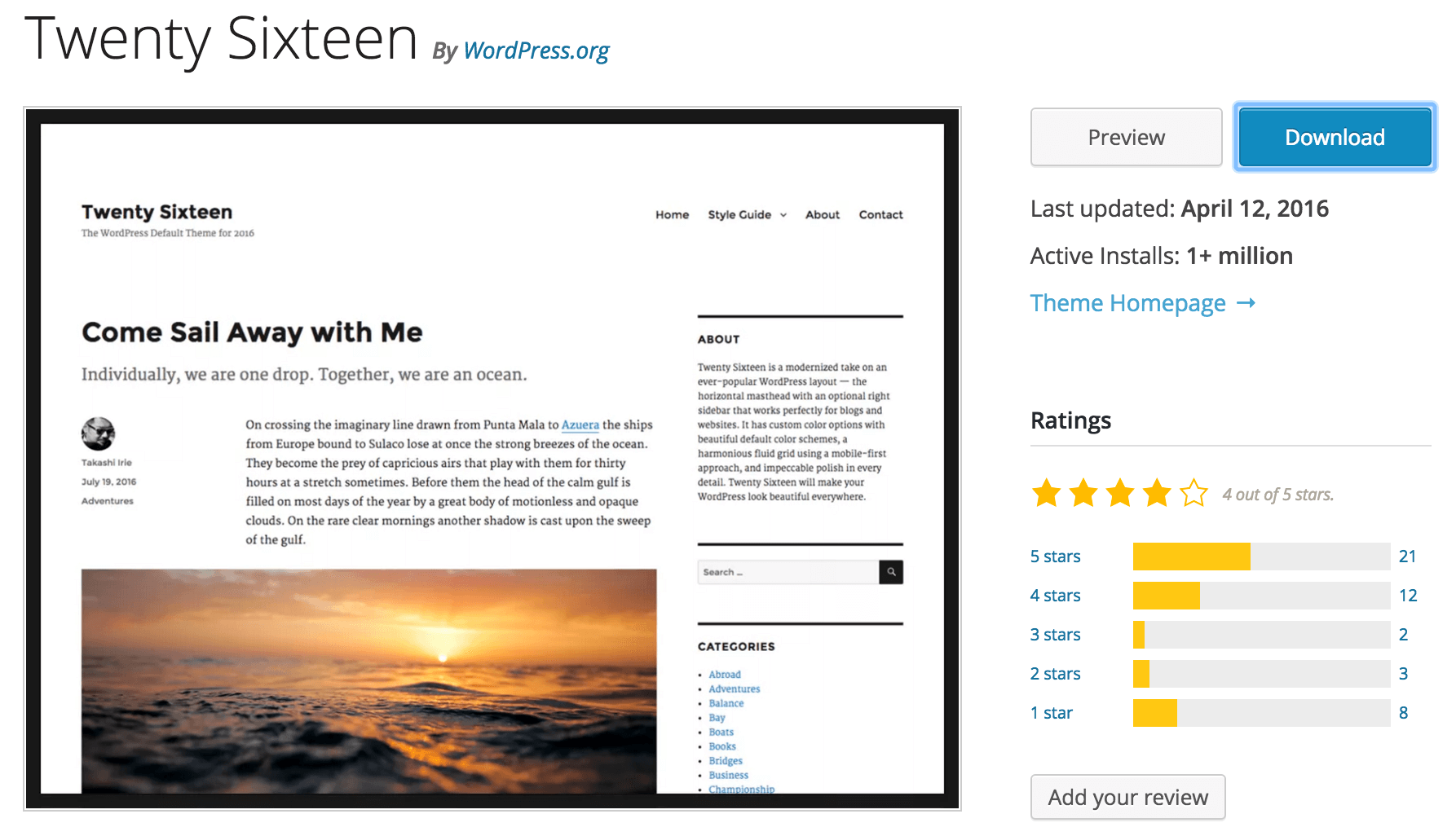
In general, you want an average rating above four stars. Pay close attention to one-star reviews, as they can provide feedback on how the theme performs at its worst. A higher number of installs is also better, since it invariably means the theme is relatively well tested.
4. Mobile Readiness
Recent findings from SimilarWeb indicate that 56% of all web traffic now comes from mobile devices. In other words, having a site optimized for mobile is no longer optional.
Any quality WordPress theme will be mobile responsive, meaning that it will adapt to screens of varying size to provide an optimal user experience. You can use a tool such as Google’s Mobile-Friendly Test to check the mobile-readiness of
the theme’s demo site.
5. Support and Updates
No matter how excellent the theme, there may come a time when you have a problem. It’s crucial when choosing a theme, therefore, to find out what kind of
customer support the theme offers. Free themes in particular may not always offer support, so make sure you read the fine print.
Additionally, you should also investigate the theme’s update frequency. The theme’s page on the WordPress.org Directory will indicate when it was last
updated. Look for a date that is reasonably recent.
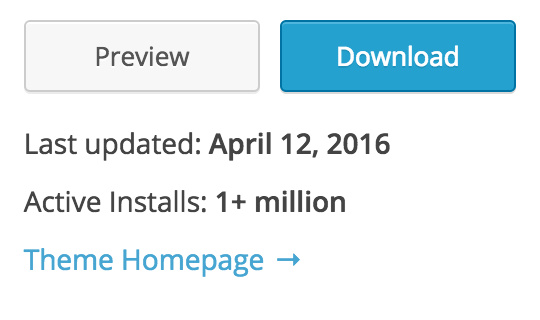
6. Customizability
Your customizability needs will vary, but at the least, a theme should include the ability to edit key design elements such as the color scheme, fonts, and the appearance of the home page. Many themes ship with more advanced forms of customization, but you will likely want those key features at the least.
5 Top Free WordPress Themes Available in 2016
If you’ve read all of the above and feel like you could still do with a nudge in the right direction, never fear! Below you’ll find a diverse list of the best free WordPress themes available right now.
1. Optimizer
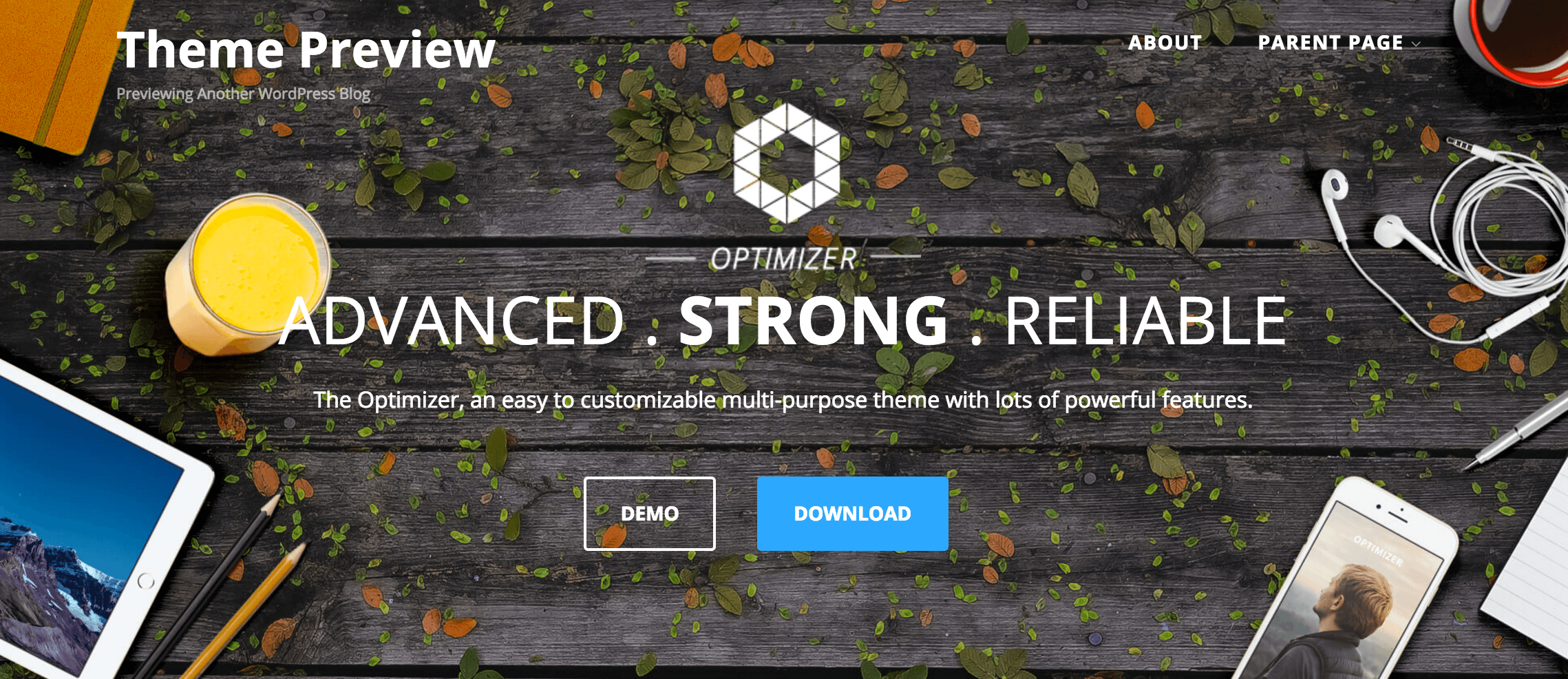
At the top of our list is Optimizer – a multipurpose theme with vast customizability and versatility. It’s jam-packed with features you’d typically expect in a premium theme, including an image slider and 600+ fonts. It has been conscientiously developed with HTML5 and CSS3, and is compatible with most
WordPress plugins.
2. Bellini

Although Bellini was developed with eCommerce websites in mind, in practice it suits a huge variety of business and corporate applications. If you’re looking for a clean, professional design, you could do a lot with this theme.
3. Pinnacle
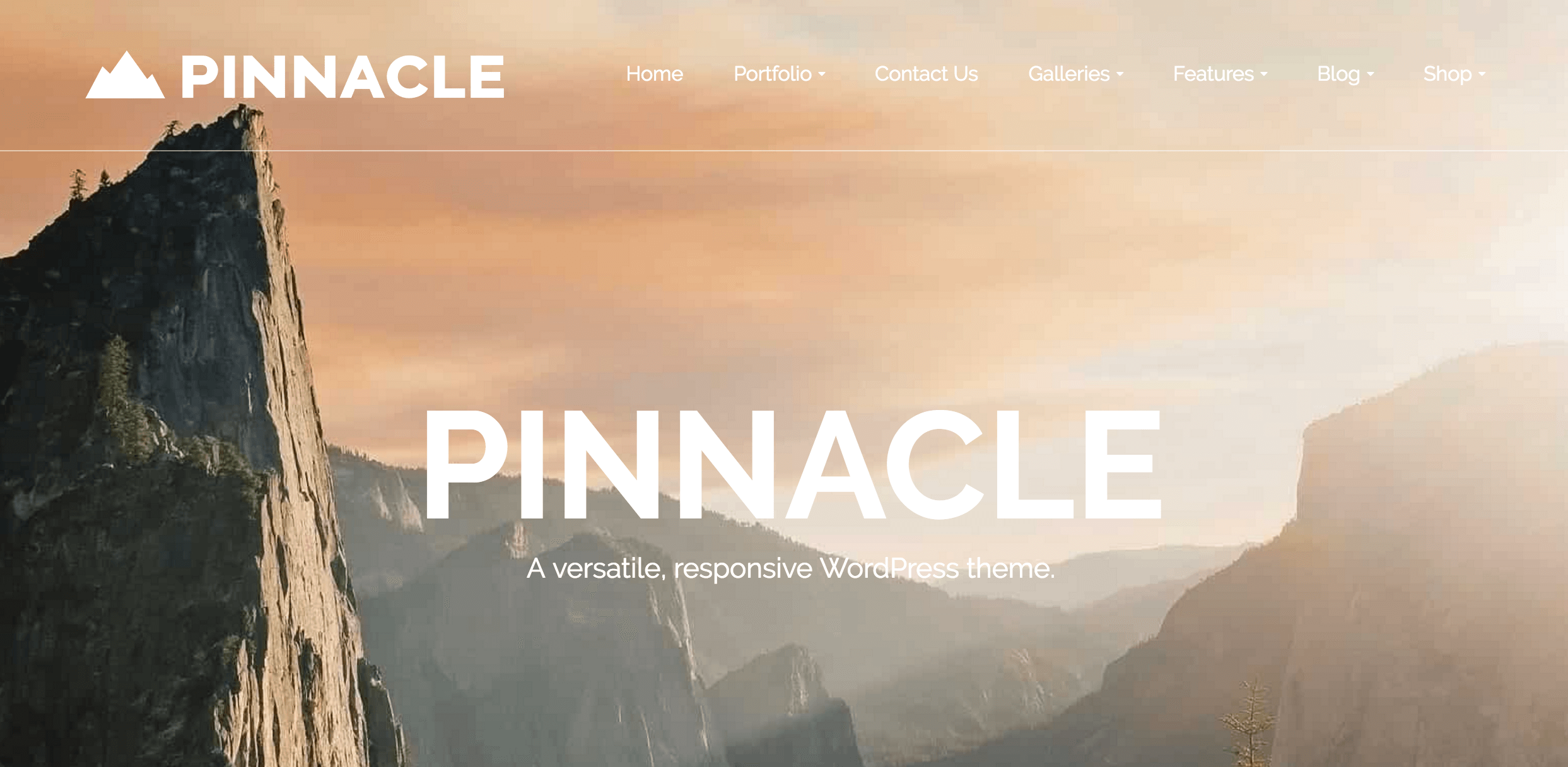
Pinnacle offers a bit of polish that you wouldn’t normally expect from a free theme, which is exactly why you find it on this list. Its ‘flat’ and fully responsive design is cutting-edge; belying its (lack of a) price tag.
4. Customizr
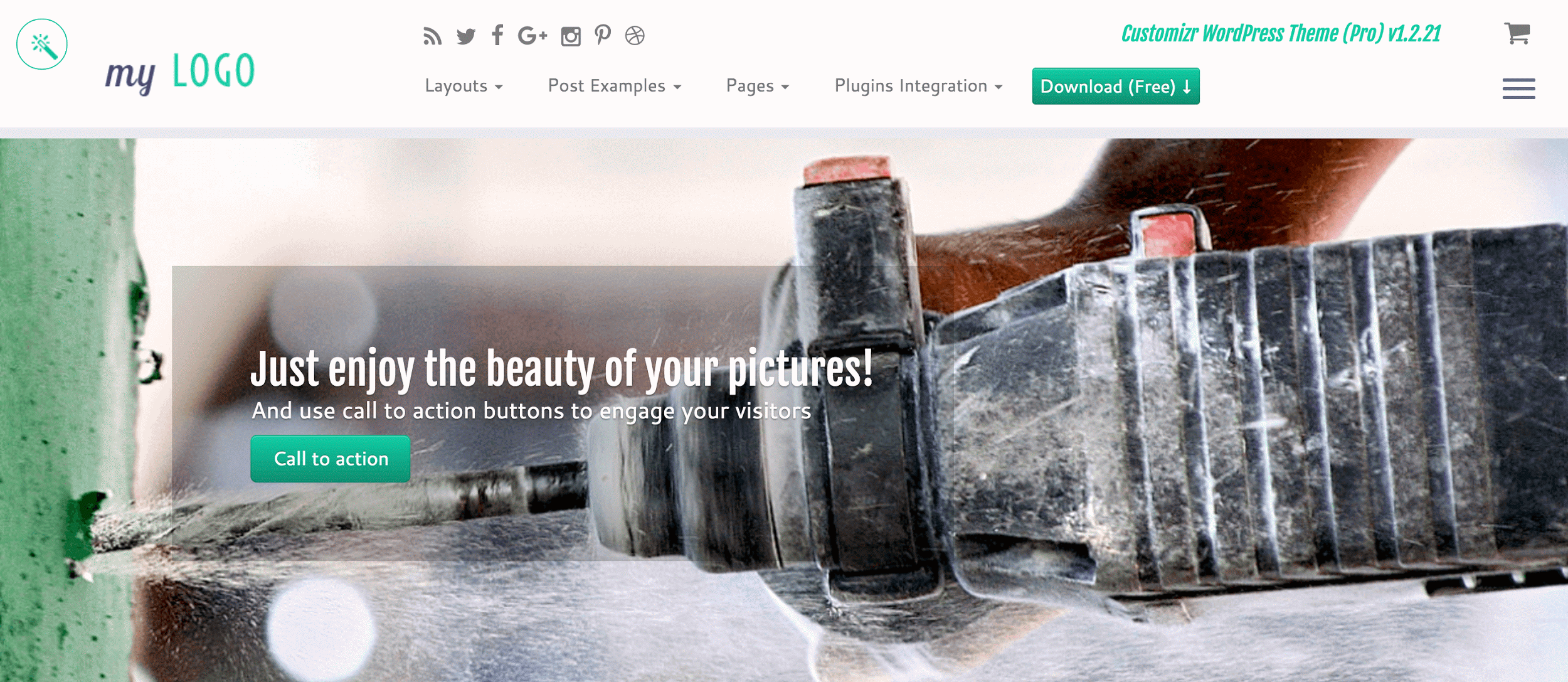

Most free themes aren’t known for their customizability, but the aptly-named Customizr breaks the mold in that sense. The word “versatility” doesn’t quite do the theme justice, and with a whopping 698 five-star reviews on WordPress.org at the time of writing, over 100,000 active users can’t be wrong.
5. Storefront
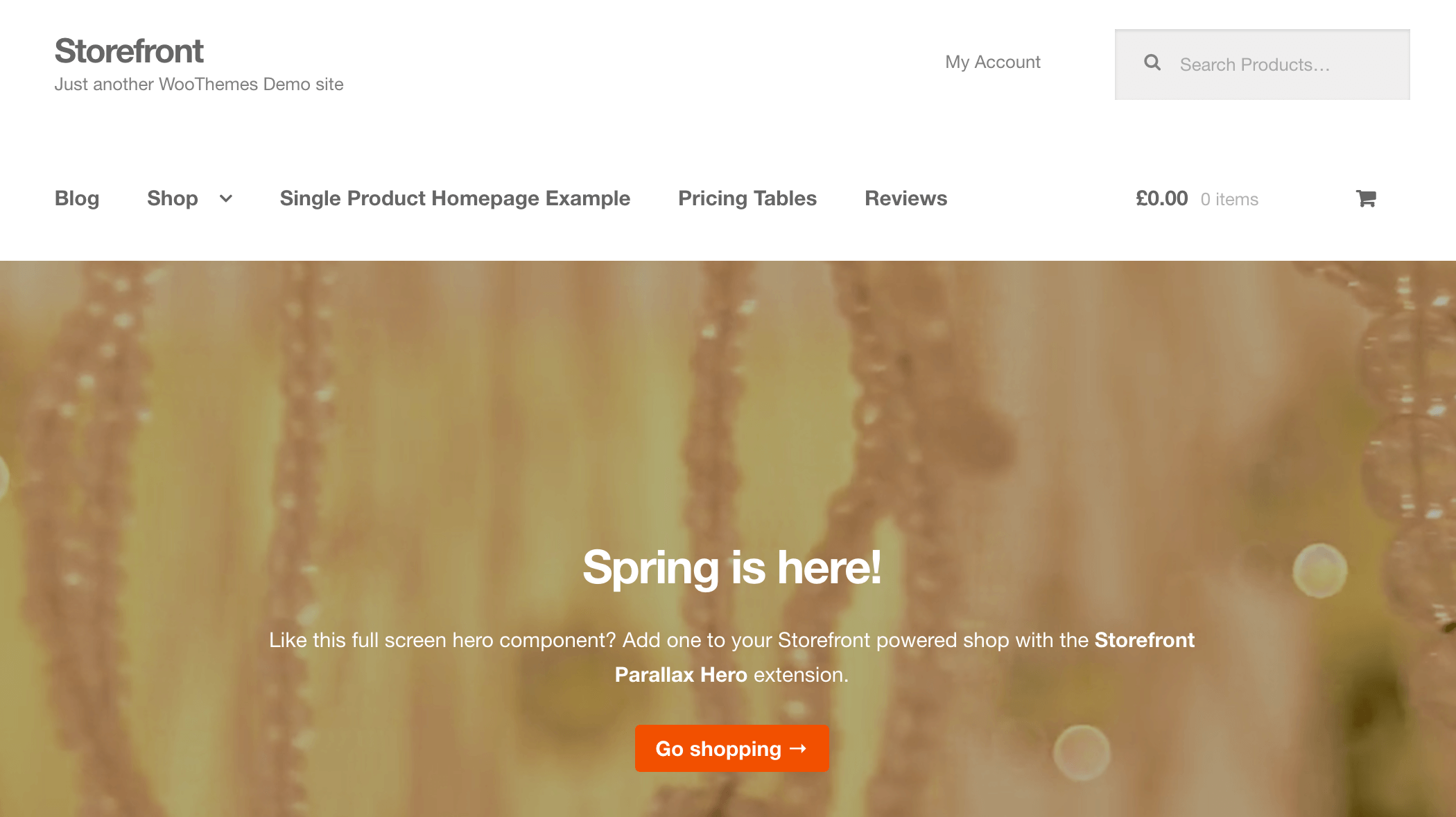
If you’re on the lookout for a high quality e-commerce theme but don’t have the budget to stump up for a premium offering, you could do an awful lot worse than Storefront. Developed by the folks at WooThemes – developers of the extraordinarily popular (and free!) WooCommerce plugin – this theme offers a simple, clean design.
Conclusion
Picking a free WordPress theme can be challenging, but with the help of this guide, your decision will now be both easier and better-informed.
Be sure to keep the following things in mind to choose the best theme possible:
- Determine your site requirements before choosing a theme.
- Always consider the key metrics: security, speed, ratings and reviews, mobile readiness, support and updates, and customizability.
- Pick the theme that best helps you accomplish your site goals.
Do you have any further questions about choosing a free WordPress theme, or perhaps tips of your own? Share your thoughts in the comments section below!



 Copyright © 2020 AmpleByte Studio.
Copyright © 2020 AmpleByte Studio.